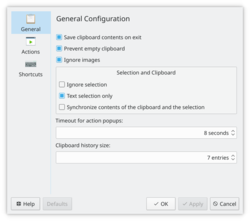Klipper/zh-tw
Appearance
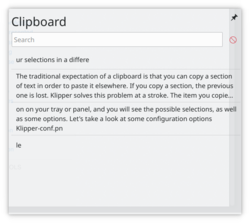 |
Klipper 剪貼板工具 |
傳統的剪貼簿的設想是你能複制一段文本以便能把它粘貼到其他地方。但如果你複製了一段內容,那之前複製的內容就會丟失。 Klipper 一舉解決了這個問題。你剛複制的項目仍然是粘貼的默認內容,但是其他會存儲在一個緩存裡,所以你可以用不同的命令選擇粘貼你的選中內容。甚至儲存在緩存裡的項目數量都能設置!點擊托盤或是面簿上的圖標,你會看到可能的選中內容,以及一些選項。讓我們看一些設定選項。
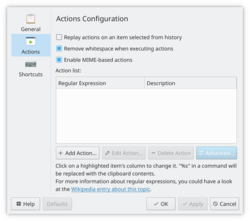 |
If you write scripts or work in programming this section is for you. Actions based on regular expressions can be set here. |
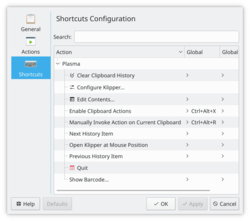 |
Here you can customise existing shortcuts. It is not possible at the moment to make additional ones |
The Handbook is available from the Help menu item.