Raw in DNG
Convertire file RAW in DNG con DNGConverter
Trascrizione di un articolo del blog di Dmitri Popov, pubblicato il 27 gennaio 2011
digiKam è dotato di un'elegante strumento di modifica in serie che ti permette di convertire file RAW nel formato DNG. La questione è, naturalmente, perché dovresti volerlo fare. Dopotutto digiKam può gestire i file RAW senza alcun problema, dunque perché aggiungere un ulteriore passaggio al tuo lavoro con le fotografie?
Come forse sai RAW non è un formato file, ma piuttosto un termine ombrello che descrive più formati file controllati da vari produttori hardware. I formati RAW in sé sono specifici per i produttori di fotocamere digitali. Per esempio le macchine Canon memorizzano file RAW nel formato CR2, mentre le Nikon utilizzano il formato NEF. Oltre ad essere proprietari, i formati RAW sono spesso poco documentati e gravati da brevetti.
Il formato Digital Negative (DNG) introdotto da Adobe Systems, Inc nel 2004 è progettato per superare queste carenze fornendo un formato universale aperto e ben documentato per memorizzare i file RAW. Se vuoi sapere di più del formato DNG, il sito web di DNG con articoli e collegamenti fornisce un'abbondanza di preziose informazioni sull'argomento.
Being an open and well-documented format, DNG is suited particularly well for long-term archiving of digital photos. Of course, the CR2 and NEF and other RAW formats are widely adopted and supported, so they are not going away anytime soon. But there is no reason why you shouldn’t save your RAW files in the DNG format to be on the safe side. After all, storage is cheap nowadays, and the DNGConverter utility makes it supremely easy to convert RAW files to the DNG format.
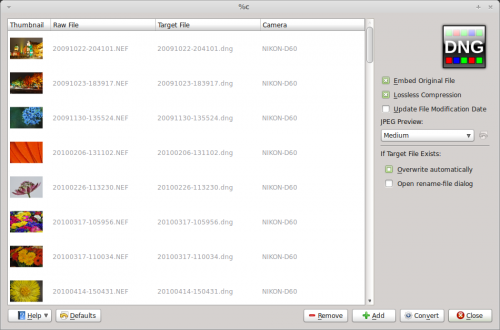
Using DNGConverter couldn’t be easier. Launch the utility, add the RAW files, specify a few options, and hit the button. For complete peace of mind, you might want to enable the option which embeds the source RAW file into the resulting DNG file.
