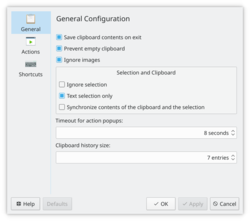Klipper
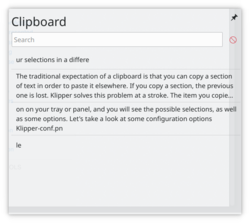 |
Klipper è la tua gestione degli appunti dopata |
Quello che ci si aspetta dagli appunti è che si può copiare una sezione di testo per incollarlo altrove. Se copi una sezione, quella precedente viene persa. Klipper risolve questo problema in un colpo solo. L'ultimo elemento che hai copiato sarà ancora quello predefinito per essere incollato, ma gli altri verranno memorizzati in uno spazio della memoria, in questo modo puoi scegliere di incollare le tue selezioni in un ordine differente. Anche il numero di elementi memorizzati nello spazio della memoria può essere configurato! Fai clic sull'icona nel tuo vassoio di sistema o nel pannello e vedrai le possibili selezioni così come alcune opzioni. Diamo uno sguardo ad alcune opzioni di configurazione.
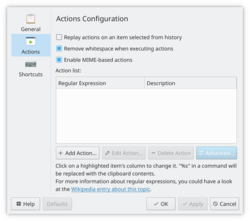 |
If you write scripts or work in programming this section is for you. Actions based on regular expressions can be set here. |
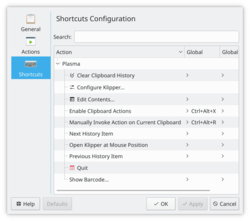 |
Here you can customise existing shortcuts. It is not possible at the moment to make additional ones |
The Handbook is available from the Help menu item.