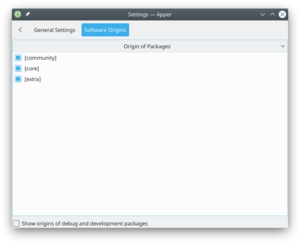Apper
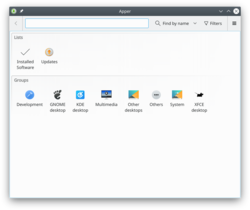 |
Uno strumento grafico per gestire i tuoi pacchetti |
Funzioni
- Gestisce l'installazione e la disinstallazione dei pacchetti
- Gestisce l'aggiornamento dei pacchetti
- Può effettuare ricerche sulla base del nome del pacchetto, della descrizione o dei nomi dei file inclusi
- Supporta l'utilizzo di filtri per i pacchetti
- installati o disponibili
- per utente finale o di sviluppo
- Consente la visualizzazione in gruppi di pacchetti
Installare i pacchetti
Se conosci il nome del pacchetto puoi semplicemente digitarlo nella barra di ricerca: in modo predefinito i pacchetti vengono trovati sulla base del nome.
Supponiamo, però, che hai bisogno di suggerimenti per conoscere i pacchetti giusti. Potresti quindi scegliere . Per esempio digitando "flac" come termine di ricerca e poi selezionando ti verrebbero presentati tutti i pacchetti collegati all'utilizzo dei file flac. I pacchetti installati sono evidenziati da una ![]() a sinistra del nome del pacchetto.
a sinistra del nome del pacchetto.
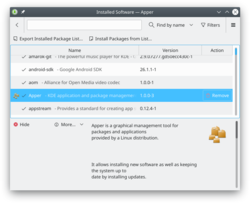
So - you have a list of suitable files. Click on one of them and a panel opens giving you a description of the file. Clicking the you get three other options to display - a list of files included in the package, a list of dependencies (which will be automatically handled if you choose to install) and a list of applications that depend upon the package you choose.
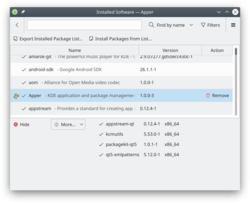
When you click on a package a button turns up to the right of it. If the package is not installed already you will see an button; clicking it will mark the package for installation. If the pagkage is already installed you will see a button; clicking it will mark the package for removal.
Having found the application that is best for you, click the button. Now, when you click the button your package will be installed.
Updating your packages
On Apper's main page you click the icon to open the settings page to check, if any package installed by Apper needs updating. As before, the repos and your installation are queried, so there is a delay. Again, dependencies are resolved when you agree to the download.
Configuration Options
On Apper's main page you click the ![]() and select to open the Apper settings page.
and select to open the Apper settings page.
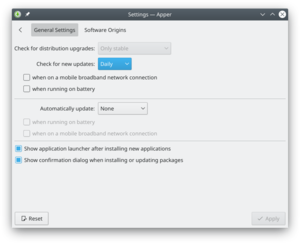
In the you can set the frequency of checking for updates, according to your need. The default is , but for an ultra-secure site you could choose , and for a lightly used one you can have or frequency.
Next is whether you want updates to be installed automatically. A nice touch is to be able to say that security updates should be automatically installed, but no other packages.