Kontact/zh-tw: Difference between revisions
m (Created page with '::* '''kdepim-users''' - 給KDE PIM程式的使用者的(Kontact, KAddressBook, KMail, KOrganizer, KNode,...)[[https://mail.kde.org/mailman/listinfo/kdepim-users 訂閱kdepim-use...') |
(Updating to match new version of source page) |
||
| (72 intermediate revisions by 2 users not shown) | |||
| Line 1: | Line 1: | ||
<languages /> | |||
<languages /> | |||
{|style="text-align:center" | {|style="text-align:center" | ||
|[[Image:Kontact_presentation_small. | |[[Image:Kontact_presentation_small.png|thumb|265px]]||<div class="mw-translate-fuzzy"> | ||
'Kontact 是 KDE 的整合個人資訊管理套件。 | |||
</div>''' | |||
|} | |} | ||
<div class="mw-translate-fuzzy"> | |||
Kontact套件 | Kontact 套件是 KDE 强大的个人信息管理方案。Kontact 处理邮件、安排日程以及管理联系人。通过分离前后端,Kontact 还拥有 Kontact Touch 这样的移动设备应用。 | ||
</div> | |||
== 組件 == | == 組件 == | ||
<div class="mw-translate-fuzzy"> | |||
KDE的Kontact支持各種各樣的群組服務器。當使用那些服務器,你的工作組能使用到特性像是共享的電子郵件文件夾,群組任務清單,日曆共享,最重要的地址簿和會議安排。 | |||
</div> | |||
= | <div class="mw-translate-fuzzy"> | ||
Kontact 通過圖形前端連接到後端工作,特殊的'代理'組件(比如說facebook agent)將新的數據整合進現有的數據集合(比如說聯繫人,新聞),良好的擴展架構使得新的代理組件非常容易開發。 | |||
</div> | |||
* [[ | <div class="mw-translate-fuzzy"> | ||
:: * | 這些程式整合成 Kontact 中: | ||
* [[Special:myLanguage/Summary|摘要]] - Kontact 的摘要介面 | |||
* [[Special:myLanguage/Akregator|Akregator]] - 閱讀你最愛的訂閱資訊 | |||
* [[Special:myLanguage/KAddressBook/index|KAddressBook]] - 管理你的連絡人 | |||
* [[Special:myLanguage/KJots|KJots]] - 組織您的主意到一個筆記本中 | |||
* [[Special:myLanguage/KMail|KMail]] - 電子郵件用戶端 | |||
* [[Special:myLanguage/KNode|KNode]] - 您的 Usenet 郵件閱讀器 | |||
* [[Special:myLanguage/KNotes|KNotes]] - 桌面即時貼 | |||
* [[Special:myLanguage/KOrganizer|KOrganizer]] - 日曆和行程安排,日記 | |||
* [[Special:myLanguage/KTimeTracker|KTimeTracker]] - 追蹤您在各種任務中花費的時間 | |||
</div> | |||
==取得協助== | ==取得協助== | ||
Documentation for Kontact is [https://docs.kde.org/stable/en/kdepim/kontact/index.html available here].<br /> | |||
The KDE community forum is [https://forum.kde.org/ here.] | |||
這裡有一份郵件列表 | 這裡有一份郵件列表 | ||
::* '''kdepim-users''' - 給KDE PIM程式的使用者的(Kontact, KAddressBook, KMail, KOrganizer, KNode,...)[[https://mail.kde.org/mailman/listinfo/kdepim-users 訂閱kdepim-users]] [[http://lists.kde.org/?l=kdepim-users&r=1&w=2 kdepim-users的存檔]]。一支開發人員和使用者的隊伍致力於提供盡可能快的疑問解答。 | <div class="mw-translate-fuzzy"> | ||
::* '''kdepim-users''' - 給KDE PIM程式的使用者的(Kontact, KAddressBook, KMail, KOrganizer, KNode,...)[[https://mail.kde.org/mailman/listinfo/kdepim-users 訂閱kdepim-users]] [[http://lists.kde.org/?l=kdepim-users&r=1&w=2 kdepim-users的存檔]]。一支開發人員和使用者的隊伍致力於提供盡可能快的疑問解答。 | |||
</div> | |||
= | <div class="mw-translate-fuzzy"> | ||
對於緊急的求助,可以去Freenode 的IRC 頻道。 | |||
</div> | |||
::*適合Kontact使用者和開發人員的頻道- #kontact | |||
{{KontactInstall|Kontact}} | |||
== | == More Information == | ||
* [https://kontact.kde.org/ Kontact website] | |||
* [https://docs.kde.org/index.php?language=en&package=pim All the manuals for KDE PIM] | |||
[[Category: | [[Category:辦公/zh-tw]] | ||
Latest revision as of 23:04, 23 September 2022
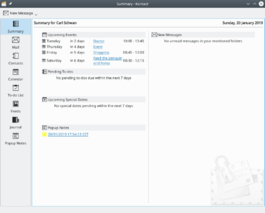 |
'Kontact 是 KDE 的整合個人資訊管理套件。 |
Kontact 套件是 KDE 强大的个人信息管理方案。Kontact 处理邮件、安排日程以及管理联系人。通过分离前后端,Kontact 还拥有 Kontact Touch 这样的移动设备应用。
組件
KDE的Kontact支持各種各樣的群組服務器。當使用那些服務器,你的工作組能使用到特性像是共享的電子郵件文件夾,群組任務清單,日曆共享,最重要的地址簿和會議安排。
Kontact 通過圖形前端連接到後端工作,特殊的'代理'組件(比如說facebook agent)將新的數據整合進現有的數據集合(比如說聯繫人,新聞),良好的擴展架構使得新的代理組件非常容易開發。
這些程式整合成 Kontact 中:
- 摘要 - Kontact 的摘要介面
- Akregator - 閱讀你最愛的訂閱資訊
- KAddressBook - 管理你的連絡人
- KJots - 組織您的主意到一個筆記本中
- KMail - 電子郵件用戶端
- KNode - 您的 Usenet 郵件閱讀器
- KNotes - 桌面即時貼
- KOrganizer - 日曆和行程安排,日記
- KTimeTracker - 追蹤您在各種任務中花費的時間
取得協助
Documentation for Kontact is available here.
The KDE community forum is here.
這裡有一份郵件列表
- kdepim-users - 給KDE PIM程式的使用者的(Kontact, KAddressBook, KMail, KOrganizer, KNode,...)[訂閱kdepim-users] [kdepim-users的存檔]。一支開發人員和使用者的隊伍致力於提供盡可能快的疑問解答。
對於緊急的求助,可以去Freenode 的IRC 頻道。
- 適合Kontact使用者和開發人員的頻道- #kontact
Download
Kontact is available in all major Linux distribution repositories, as tarballs, and soon a Flatpak version will also be available. Ancient versions were compatible with Windows, the Kontact team is looking for help to improve Windows support. For more information look at the Kontact download page.

