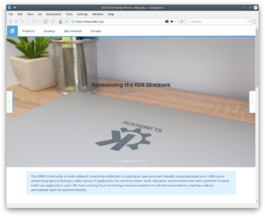Konqueror/ja: Difference between revisions
マウスジェスチャーの使用 |
Created page with "'''Konqueror'''の機能の多くは、表示しているものに関係なく使用できます。例えば、複数のタブ、サイドバー、ウィンドウフレーム、ブックマークなどです。そのため、強力なウェブブラウザであるだけでなく、強力な汎用アプリケーションでもあります。" |
||
| (11 intermediate revisions by 2 users not shown) | |||
| Line 1: | Line 1: | ||
<languages /> | <languages /> | ||
{|class="tablecenter vertical-centered" | {|class="tablecenter vertical-centered" | ||
|[[Image:Konqueror-welcomepage-kde4.png|thumb|center|250px]]|| | |[[Image:Konqueror-welcomepage-kde4.png|thumb|center|250px]]||多機能なファイルマネージャーとブラウザー | ||
|} | |} | ||
<span id="General_features"></span> | |||
==全般的な特徴== | ==全般的な特徴== | ||
'''Konqueror'''の機能の多くは、表示しているものに関係なく使用できます。例えば、複数のタブ、サイドバー、ウィンドウフレーム、ブックマークなどです。そのため、強力なウェブブラウザであるだけでなく、強力な汎用アプリケーションでもあります。 | |||
'''Features''' | '''Features''' | ||
| Line 17: | Line 18: | ||
:* Remote and pseudo-filesystem file management through [[Special:myLanguage/Glossary#KIO|KIO]] | :* Remote and pseudo-filesystem file management through [[Special:myLanguage/Glossary#KIO|KIO]] | ||
<span id="Tabs"></span> | |||
===タブ=== | ===タブ=== | ||
Using tabs in '''Konqueror''' is similar to using tabs in many other KDE applications. You can create a new tab by going to the, <menuchoice>File</menuchoice> menu. You can find ways to interact with tabs by right-clicking any tab you currently have open. You can also move tabs by clicking with the middle mouse button and dragging them across the tab bar. | Using tabs in '''Konqueror''' is similar to using tabs in many other KDE applications. You can create a new tab by going to the, <menuchoice>File</menuchoice> menu. You can find ways to interact with tabs by right-clicking any tab you currently have open. You can also move tabs by clicking with the middle mouse button and dragging them across the tab bar. | ||
<span id="Bookmarks"></span> | |||
===ブックマーク=== | ===ブックマーク=== | ||
ブックマークを使用すると URL を保存できるため、後で Konqueror や [[Special:myLanguage/Plasma/Krunner|Krunner]]などの外部アプリケーションからでも簡単にロードできます。 | |||
In order to save a web page in your bookmarks, navigate to it and then click in <menuchoice>Bookmarks -> Add Bookmark</menuchoice> (default shotcut is <keycap>Ctrl+B</keycap>). Next time we click on <menuchoice>Bookmarks</menuchoice> we'll see the new bookmark in the list. | In order to save a web page in your bookmarks, navigate to it and then click in <menuchoice>Bookmarks -> Add Bookmark</menuchoice> (default shotcut is <keycap>Ctrl+B</keycap>). Next time we click on <menuchoice>Bookmarks</menuchoice> we'll see the new bookmark in the list. | ||
| Line 29: | Line 32: | ||
To rename bookmarks and group them in folders, go to <menuchoice>Bookmarks -> Edit Bookmarks...</menuchoice>. | To rename bookmarks and group them in folders, go to <menuchoice>Bookmarks -> Edit Bookmarks...</menuchoice>. | ||
<span id="Sessions"></span> | |||
===セッション=== | ===セッション=== | ||
セッションはKonquerorのステータスを保存したものです。つまり、Konquerorで特定のウェブページを開いているときにKonquerorのセッションを保存しておけば(タブやウィンドウの組み合わせは自由)、セッションリストから好きなときに開くことができ、セッションを保存したときと同じように開くことができます。 | |||
To save a session, make sure the only opened Konqueror instances are those you want to save, and then go to <menuchoice>File -> Sessions -> Save As...</menuchoice> and choose a name for the session. Then, you will have the session listed in <menuchoice>File -> Sessions</menuchoice>. You can later manage your different sessions from <menuchoice>File -> Sessions -> Manage...</menuchoice>. | To save a session, make sure the only opened Konqueror instances are those you want to save, and then go to <menuchoice>File -> Sessions -> Save As...</menuchoice> and choose a name for the session. Then, you will have the session listed in <menuchoice>File -> Sessions</menuchoice>. You can later manage your different sessions from <menuchoice>File -> Sessions -> Manage...</menuchoice>. | ||
<span id="Frames"></span> | |||
===フレーム=== | ===フレーム=== | ||
| Line 43: | Line 48: | ||
|[[Image:Konqueror_frames.png|thumb|256px|Konqueror のフレーム]] | |[[Image:Konqueror_frames.png|thumb|256px|Konqueror のフレーム]] | ||
|} | |} | ||
<span id="Konqueror_as_a_web_browser"></span> | |||
==ウェブブラウザーとしてのKonqueror== | ==ウェブブラウザーとしてのKonqueror== | ||
| Line 51: | Line 57: | ||
'''Konqueror''' is the built-in web browser. It has fast, standards-compliant HTML and JavaScript rendering engines, '''KHTML''' and '''KJS''' respectively, which are most noted for being Apple's choice for developing the popular '''Webkit''' rendering engine, chosen for its speed and standards-compliance. It also has support for various '''Firefox'''-compatible plug-ins, ''Java'', several image formats, ''Secure Socket Layer (SSL)'' connections and more. To see all of '''Konqueror''''s supported standards, navigate to, <menuchoice>about:konqueror/specs</menuchoice> in a Konqueror window. | '''Konqueror''' is the built-in web browser. It has fast, standards-compliant HTML and JavaScript rendering engines, '''KHTML''' and '''KJS''' respectively, which are most noted for being Apple's choice for developing the popular '''Webkit''' rendering engine, chosen for its speed and standards-compliance. It also has support for various '''Firefox'''-compatible plug-ins, ''Java'', several image formats, ''Secure Socket Layer (SSL)'' connections and more. To see all of '''Konqueror''''s supported standards, navigate to, <menuchoice>about:konqueror/specs</menuchoice> in a Konqueror window. | ||
<span id="KHTML_vs._Webkit"></span> | |||
===KHTML対Webkit=== | ===KHTML対Webkit=== | ||
Since Nokia ported '''Webkit''' into their toolkit in ''Qt 4.5'', there has been a lot of discussion about replacing '''KHTML''' with '''Webkit''' in '''Konqueror'''. The KDE developers have written a '''WebKit''' component '''(KPart)''' which can replace '''KHTML''' which is still the default rendering engine. At some point in the future that default might change, but for now the '''WebKit KPart''' is an optional component you will have to install if you want to use it. Besides '''Konqueror''', there are a few other KDE browsers in development which make use of '''WebKit''' by default, ([http://code.google.com/p/arora/ Arora] and [[Special:myLanguage/Rekonq|Rekonq]], for example.) | Since Nokia ported '''Webkit''' into their toolkit in ''Qt 4.5'', there has been a lot of discussion about replacing '''KHTML''' with '''Webkit''' in '''Konqueror'''. The KDE developers have written a '''WebKit''' component '''(KPart)''' which can replace '''KHTML''' which is still the default rendering engine. At some point in the future that default might change, but for now the '''WebKit KPart''' is an optional component you will have to install if you want to use it. Besides '''Konqueror''', there are a few other KDE browsers in development which make use of '''WebKit''' by default, ([http://code.google.com/p/arora/ Arora] and [[Special:myLanguage/Rekonq|Rekonq]], for example.) | ||
<span id="Konqueror_as_a_file_manager"></span> | |||
==ファイルマネージャーとしてのKonqueror== | ==ファイルマネージャーとしてのKonqueror== | ||
| Line 64: | Line 72: | ||
'''Konqueror''' is also a universal viewing application, thanks to its ability to embed audio, video and document viewers. | '''Konqueror''' is also a universal viewing application, thanks to its ability to embed audio, video and document viewers. | ||
<span id="Tutorials"></span> | |||
== チュートリアル == | == チュートリアル == | ||
<span id="Using_Mousegestures"></span> | |||
===マウスジェスチャーの使用=== | ===マウスジェスチャーの使用=== | ||
* [[Special:myLanguage/Browser Configuration/Mousegestures for all Browsers| | * [[Special:myLanguage/Browser Configuration/Mousegestures for all Browsers|すべてのブラウザーにマウスジェスチャーを]] | ||
===I'd like Konqueror to be my default file manager=== | ===I'd like Konqueror to be my default file manager=== | ||
| Line 73: | Line 83: | ||
Starting from KDE Software Compilation 4.2, you can change the default file manager through <menuchoice>System Settings -> Default Applications</menuchoice> | Starting from KDE Software Compilation 4.2, you can change the default file manager through <menuchoice>System Settings -> Default Applications</menuchoice> | ||
<span id="Konqueror's_WebKit_view_mode"></span> | |||
===KonquerorのWebkitビューモード=== | ===KonquerorのWebkitビューモード=== | ||
Since KDE Software Compilation 4.5, '''Konqueror''' can use '''Webkit''' engine to browse webpages via '''[[Special:myLanguage/Glossary#KPart|KParts]]''' technology. <menuchoice>Settings -> Configure Konqueror -> File Manangement -> File Associations</menuchoice>, search '''''html''''' type, then click <menuchoice>Embedding</menuchoice> tab and move '''Webkit(kwebkitpart)''' up. | Since KDE Software Compilation 4.5, '''Konqueror''' can use '''Webkit''' engine to browse webpages via '''[[Special:myLanguage/Glossary#KPart|KParts]]''' technology. <menuchoice>Settings -> Configure Konqueror -> File Manangement -> File Associations</menuchoice>, search '''''html''''' type, then click <menuchoice>Embedding</menuchoice> tab and move '''Webkit(kwebkitpart)''' up. | ||
=== | <span id="Using_GMail's_Web_Interface_in_Konqueror"></span> | ||
===KonquerorでのGMailのウェブインターフェイスの使用=== | |||
''[http://forum.kde.org/how-access-gmail-konqueror-not-html-mode-t-9036.html This forum page]'' deals with improving the display of GMail within Konqueror | ''[http://forum.kde.org/how-access-gmail-konqueror-not-html-mode-t-9036.html This forum page]'' deals with improving the display of GMail within Konqueror | ||
<span id="Hints_and_Tips"></span> | |||
==ヒント== | ==ヒント== | ||
=== | <span id="Look_up_a_Wikipedia_entry"></span> | ||
===ウィキペディアの項目を開く=== | |||
Can you look up words in '''Wikipedia''' in record-speed? Imagine a colleague comes in and talks about ''ISCSI''. Don't you know what it is? No problem, just type {{Input|1=wp:ISCSI}}in your '''Konqueror''' browser and <keycap>ENTER</keycap>. You will be shown the Wikipedia (wp) article on iscsi. | Can you look up words in '''Wikipedia''' in record-speed? Imagine a colleague comes in and talks about ''ISCSI''. Don't you know what it is? No problem, just type {{Input|1=wp:ISCSI}}in your '''Konqueror''' browser and <keycap>ENTER</keycap>. You will be shown the Wikipedia (wp) article on iscsi. | ||
=== | <span id="Format_a_man_page_for_easy_reading"></span> | ||
===manのページを読みやすいように整形=== | |||
Type in {{Input|1=man:rsync}}to get the whole information about using ''rsync'', in a form that's easy on the eye and better for printing, too. | Type in {{Input|1=man:rsync}}to get the whole information about using ''rsync'', in a form that's easy on the eye and better for printing, too. | ||
| Line 94: | Line 109: | ||
For more shortcuts, have a look at <menuchoice>Konqueror -> Settings -> Configure Konqueror -> Web Browsing -> Web Shortcuts</menuchoice>. | For more shortcuts, have a look at <menuchoice>Konqueror -> Settings -> Configure Konqueror -> Web Browsing -> Web Shortcuts</menuchoice>. | ||
自分で追加することもできます。詳しくは[[Special:myLanguage/Konqueror/Web Shortcuts|Webショートカット]]をご覧ください。 | |||
== | <span id="Keywords"></span> | ||
== キーワード == | |||
File manager, File browser, File management, web browser, Internet, file viewer, embedded preview, KPart, KIO | File manager, File browser, File management, web browser, Internet, file viewer, embedded preview, KPart, KIO | ||
* [http://konqueror.kde.org/ Konqueror | * [http://konqueror.kde.org/ Konqueror ウェブサイト] | ||
* [http://docs.kde.org/stable/en/applications/konqueror/index.html | * [http://docs.kde.org/stable/en/applications/konqueror/index.html Konquerorハンドブック] | ||
[[Category:Internet]] | [[Category:Internet/ja]] | ||
[[Category:Desktop]] | [[Category:Desktop/ja]] | ||
[[Category:File Management]] | [[Category:File Management/ja]] | ||
[[Category:System]] | [[Category:System/ja]] | ||
Latest revision as of 03:24, 19 November 2023
 |
多機能なファイルマネージャーとブラウザー |
全般的な特徴
Konquerorの機能の多くは、表示しているものに関係なく使用できます。例えば、複数のタブ、サイドバー、ウィンドウフレーム、ブックマークなどです。そのため、強力なウェブブラウザであるだけでなく、強力な汎用アプリケーションでもあります。
Features
- Powerful and flexible file manager
- Standards-compliant KHTML browser engine
- Embedded viewing of files thanks to KParts
- Multiple split views and tabs
- Sidebars and extensions to provide additional functionality
- Integration with other KDE applications like KGet Download Manager and Akregator Feed Reader
- Remote and pseudo-filesystem file management through KIO
タブ
Using tabs in Konqueror is similar to using tabs in many other KDE applications. You can create a new tab by going to the, menu. You can find ways to interact with tabs by right-clicking any tab you currently have open. You can also move tabs by clicking with the middle mouse button and dragging them across the tab bar.
ブックマーク
ブックマークを使用すると URL を保存できるため、後で Konqueror や Krunnerなどの外部アプリケーションからでも簡単にロードできます。
In order to save a web page in your bookmarks, navigate to it and then click in (default shotcut is Ctrl+B). Next time we click on we'll see the new bookmark in the list.
To rename bookmarks and group them in folders, go to .
セッション
セッションはKonquerorのステータスを保存したものです。つまり、Konquerorで特定のウェブページを開いているときにKonquerorのセッションを保存しておけば(タブやウィンドウの組み合わせは自由)、セッションリストから好きなときに開くことができ、セッションを保存したときと同じように開くことができます。
To save a session, make sure the only opened Konqueror instances are those you want to save, and then go to and choose a name for the session. Then, you will have the session listed in . You can later manage your different sessions from .
フレーム
Frames allow you to view multiple locations, documents or websites in a single window under a single tab by splitting the window. This can be used e.g. to view multiple web pages at once, to copy files from one location to another (either from one folder to another or from a remote location like an FTP site or a shared network folder), view or compare two documents at the same time and for many other possibilities. To use frames, either go to the menu or right-click on the status bar at the bottom of the window and select either or . You can also create or remove frames using the short-cuts displayed in the menu for each action. You can control each view by clicking on it and interacting with it as usual.
ウェブブラウザーとしてのKonqueror
Konqueror is the built-in web browser. It has fast, standards-compliant HTML and JavaScript rendering engines, KHTML and KJS respectively, which are most noted for being Apple's choice for developing the popular Webkit rendering engine, chosen for its speed and standards-compliance. It also has support for various Firefox-compatible plug-ins, Java, several image formats, Secure Socket Layer (SSL) connections and more. To see all of Konqueror's supported standards, navigate to, in a Konqueror window.
KHTML対Webkit
Since Nokia ported Webkit into their toolkit in Qt 4.5, there has been a lot of discussion about replacing KHTML with Webkit in Konqueror. The KDE developers have written a WebKit component (KPart) which can replace KHTML which is still the default rendering engine. At some point in the future that default might change, but for now the WebKit KPart is an optional component you will have to install if you want to use it. Besides Konqueror, there are a few other KDE browsers in development which make use of WebKit by default, (Arora and Rekonq, for example.)
ファイルマネージャーとしてのKonqueror
Konqueror uses the Dolphin KPart for file management, giving it all the abilities of Dolphin. It includes many configuration options under the configuration dialogue. Changes applied here will affect Dolphin and vice versa. For all of Konqueror's file-management capabilities, check Dolphin's page.
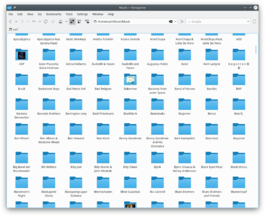 |
Konqueror is also a universal viewing application, thanks to its ability to embed audio, video and document viewers.
チュートリアル
マウスジェスチャーの使用
I'd like Konqueror to be my default file manager
Starting from KDE Software Compilation 4.2, you can change the default file manager through
KonquerorのWebkitビューモード
Since KDE Software Compilation 4.5, Konqueror can use Webkit engine to browse webpages via KParts technology. , search html type, then click tab and move Webkit(kwebkitpart) up.
KonquerorでのGMailのウェブインターフェイスの使用
This forum page deals with improving the display of GMail within Konqueror
ヒント
ウィキペディアの項目を開く
Can you look up words in Wikipedia in record-speed? Imagine a colleague comes in and talks about ISCSI. Don't you know what it is? No problem, just type
wp:ISCSI
in your Konqueror browser and ENTER. You will be shown the Wikipedia (wp) article on iscsi.
manのページを読みやすいように整形
Type in
man:rsync
to get the whole information about using rsync, in a form that's easy on the eye and better for printing, too.
Find other capabilities on Konqueror
For more shortcuts, have a look at .
自分で追加することもできます。詳しくはWebショートカットをご覧ください。
キーワード
File manager, File browser, File management, web browser, Internet, file viewer, embedded preview, KPart, KIO