What is KDE/bs: Difference between revisions
Created page with "Šta to znači u praksi je da mnogi programi iz KDE zajednice zajedno rade kako bi vam pružili najbolje moguće iskustvo na kompjuteru. Znači li to da se ne možete koristiti K..." |
Updating to match new version of source page |
||
| (30 intermediate revisions by 3 users not shown) | |||
| Line 2: | Line 2: | ||
__NOTOC__ | __NOTOC__ | ||
[[File:Kde.png|100x100px|frameless|left]] | |||
Greetings stranger! Welcome to the wonderful world of KDE. KDE is a worldwide project dedicated to bring the best software to you - for free. Read on and find out what we can offer you and what you can do for us. | |||
== | == An International Community == | ||
KDE is more than just software. It is a '''community''' made up of programmers, translators, contributors, artists, writers, distributors, and users from all over the world. Our international team is committed to creating the best free software for the desktop and mobile. And not only contributors, but users and fans of KDE software can be found throughout the entire globe, giving help to other users, spreading the news, or just simply enjoying the experience. | |||
==Novo sjajno radno okruženje== | ==Novo sjajno radno okruženje== | ||
[[Image: | [[Image:Plasma_Desktop.png|center|frameless|460px]] | ||
'''KDE''' | '''KDE''' started life as a desktop environment over 20 years ago. As activities have grown, KDE is now '''an international team that creates Free and Open Source Software'''. | ||
What this means in practice is that the many programs from the KDE community work together to give you the best possible computing experience. Does that mean you can't use a KDE application if you don't use the KDE desktop? Not at all. With the help of one or two extra libraries the applications can be used on almost any Linux desktop. What's more, increasingly that software runs on a variety of other platforms. You can now find many KDE applications running under Windows and Mac OS or other devices such as smartphones and tablets. | |||
There are a variety of programs to suit any user's needs, from simple yet powerful text editors, to rocking audio and video players, to the most sophisticated integrated development environment. Plus, KDE applications follow a consistent look and feel across the desktop, giving you a comfortable and familiar experience when using any KDE program | There are a variety of programs to suit any user's needs, from simple yet powerful text editors, to rocking audio and video players, to the most sophisticated integrated development environment. Plus, KDE applications follow a consistent look and feel across the desktop, giving you a comfortable and familiar experience when using any KDE program. | ||
KDE | KDE aplikacije imaju brojne prednosti, koje čine KDE vrhunskim radnim okruženjem. Neke od tih prednosti su: | ||
:* | :* Prelijep i moderan desktop | ||
:* | :* Fleksibilan i konfigurabilan sistem vam omogućava prilagođavanje aplikacija bez potrebe da editovanjete brojne tekstualne datoteke | ||
:* | :* Mrežna transparentnost vam omogućava da jednostavno pristupate datotekama na drugim kompjutrima unutar mreže na način kao da su te datoteke na vašem računaru | ||
:* | :* Softverski ekosistem koji sadrži stotine, pa i hiljade aplikacija | ||
:* | :* Dostupnost aplikacija na preko 60 svijtskih jezika | ||
==Free Software== | == Tons of Free Software == | ||
KDE | KDE softver nije tek bilo koji softver. To je '''Slobodni softver'''. Za vas kao korisnika to je veoma bitna činjenica, čak i bez ulazka u detalje raznih tehničkih i legalnih aspekata. A zašto je to bitno? Zato što je KDE slobodni sofver, vi ste slobodni da ga koristite kada god hoćete i kako god hoćete, nisu potrebni aktivacijski ključevi, niti postoje ograničenja na broj instalacija. Također ne postoji zabrana da KDE sofver dijelite sa drugima! Tako da ne samo da imate na raspolaganju močan alat za rad, nego ga možete podijeliti sa porodicom i prijateljima. | ||
{{Info| | {{Info| | ||
Interesuje vas [http://www.fsf.org/about/what-is-free-software Slobodni softver]? Dodatno se informišite o Fondaciji Slobodnog Softvera na adresi [http://www.fsf.org website].}} | |||
== Components == | |||
[[Image:KDE brand map.png|right|424px| | |||
[[Image:KDE brand map.png|right| | |||
A diagram of the various aspects of the KDE Platform]] | A diagram of the various aspects of the KDE Platform]] | ||
KDE | KDE predstavlja ogromnu zajdnicu ljudi koji prave softver. Svi oni kreiraju softver na postojećoj višegodišnjoj infrastrukturi KDE platofrme. | ||
:* the [[Special:myLanguage/Plasma|Plasma]] workspace - the user interface element, customized for different devices such as PCs, notebooks, or mobile devices | :* the [[Special:myLanguage/Plasma|Plasma]] workspace - the user interface element, customized for different devices such as PCs, notebooks, or mobile devices | ||
:* | :* the [https://community.kde.org/Frameworks KDE Frameworks] - most KDE applications are built with the help of a unified framework. Do you also want to write a killer app? The KDE Frameworks can help you with that! | ||
:* KDE [[Special:myLanguage/Applications|Applications]] - software programs that are written to utilize the platform | :* KDE [[Special:myLanguage/Applications|Applications]] - software programs that are written to utilize the platform | ||
Dodatne tehničke informacije možete pronaći na stranici [http://techbase.kde.org KDE TechBase]<br style="clear: both;"/> | |||
== Getting KDE Software == | |||
[[File:Mascot_konqi.png|frameless|right|125px]] | |||
If you are using Windows or Mac OS, a growing number of KDE apps such as [https://krita.org Krita] or [https://kdenlive.org Kdenlive] are available for you to download and install. You'll find installers on their pages. | |||
As of right now, some KDE software is for various reasons only on Linux, a free operating system that you can try right now. The community produces [https://neon.kde.org KDE neon], a [https://neon.kde.org/download downloadable] Ubuntu Linux-based operating system which includes the newest version of KDE. | |||
== Helping KDE == | |||
KDE can only exist because thousands of dedicated contributors from around the world have given their time. [https://community.kde.org/Get_Involved You can help too!] There is a task for everybody, and we are looking forward to see how you are going to make KDE better. | |||
{|style="text-align:right" | {|style="text-align:right" | ||
|''' | |'''Povratak na [[Special:myLanguage/An_introduction_to_KDE|Početna stranica]]''' | ||
|} | |} | ||
[[Special:myLanguage/Category:Getting Started|Kategorija:Početno upoznavanje]] | |||
[[Category:Getting Started]] | |||
Latest revision as of 19:20, 25 November 2018

Greetings stranger! Welcome to the wonderful world of KDE. KDE is a worldwide project dedicated to bring the best software to you - for free. Read on and find out what we can offer you and what you can do for us.
An International Community
KDE is more than just software. It is a community made up of programmers, translators, contributors, artists, writers, distributors, and users from all over the world. Our international team is committed to creating the best free software for the desktop and mobile. And not only contributors, but users and fans of KDE software can be found throughout the entire globe, giving help to other users, spreading the news, or just simply enjoying the experience.
Novo sjajno radno okruženje

KDE started life as a desktop environment over 20 years ago. As activities have grown, KDE is now an international team that creates Free and Open Source Software.
What this means in practice is that the many programs from the KDE community work together to give you the best possible computing experience. Does that mean you can't use a KDE application if you don't use the KDE desktop? Not at all. With the help of one or two extra libraries the applications can be used on almost any Linux desktop. What's more, increasingly that software runs on a variety of other platforms. You can now find many KDE applications running under Windows and Mac OS or other devices such as smartphones and tablets.
There are a variety of programs to suit any user's needs, from simple yet powerful text editors, to rocking audio and video players, to the most sophisticated integrated development environment. Plus, KDE applications follow a consistent look and feel across the desktop, giving you a comfortable and familiar experience when using any KDE program.
KDE aplikacije imaju brojne prednosti, koje čine KDE vrhunskim radnim okruženjem. Neke od tih prednosti su:
- Prelijep i moderan desktop
- Fleksibilan i konfigurabilan sistem vam omogućava prilagođavanje aplikacija bez potrebe da editovanjete brojne tekstualne datoteke
- Mrežna transparentnost vam omogućava da jednostavno pristupate datotekama na drugim kompjutrima unutar mreže na način kao da su te datoteke na vašem računaru
- Softverski ekosistem koji sadrži stotine, pa i hiljade aplikacija
- Dostupnost aplikacija na preko 60 svijtskih jezika
Tons of Free Software
KDE softver nije tek bilo koji softver. To je Slobodni softver. Za vas kao korisnika to je veoma bitna činjenica, čak i bez ulazka u detalje raznih tehničkih i legalnih aspekata. A zašto je to bitno? Zato što je KDE slobodni sofver, vi ste slobodni da ga koristite kada god hoćete i kako god hoćete, nisu potrebni aktivacijski ključevi, niti postoje ograničenja na broj instalacija. Također ne postoji zabrana da KDE sofver dijelite sa drugima! Tako da ne samo da imate na raspolaganju močan alat za rad, nego ga možete podijeliti sa porodicom i prijateljima.
Components
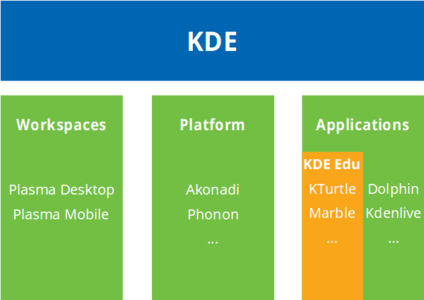
KDE predstavlja ogromnu zajdnicu ljudi koji prave softver. Svi oni kreiraju softver na postojećoj višegodišnjoj infrastrukturi KDE platofrme.
- the Plasma workspace - the user interface element, customized for different devices such as PCs, notebooks, or mobile devices
- the KDE Frameworks - most KDE applications are built with the help of a unified framework. Do you also want to write a killer app? The KDE Frameworks can help you with that!
- KDE Applications - software programs that are written to utilize the platform
Dodatne tehničke informacije možete pronaći na stranici KDE TechBase
Getting KDE Software

If you are using Windows or Mac OS, a growing number of KDE apps such as Krita or Kdenlive are available for you to download and install. You'll find installers on their pages.
As of right now, some KDE software is for various reasons only on Linux, a free operating system that you can try right now. The community produces KDE neon, a downloadable Ubuntu Linux-based operating system which includes the newest version of KDE.
Helping KDE
KDE can only exist because thousands of dedicated contributors from around the world have given their time. You can help too! There is a task for everybody, and we are looking forward to see how you are going to make KDE better.
| Povratak na Početna stranica |

