Kate/zh-cn: Difference between revisions
Appearance
No edit summary |
Updating to match new version of source page |
||
| Line 35: | Line 35: | ||
==FAQ== | ==FAQ== | ||
<span class="mw-translate-fuzzy"> | |||
* ''找不到 Kate?'' 经常有人误解发行版源中找不到 '''Kate''' 。实际是它现在打包在大的开发包 '''kdesdk''' 中。 | * ''找不到 Kate?'' 经常有人误解发行版源中找不到 '''Kate''' 。实际是它现在打包在大的开发包 '''kdesdk''' 中。 | ||
</span> | |||
;How can I print out with Line Numbers? | |||
:In the <menuchoie>Print</menuchoice> dialog click on the <menuchoice>Options</menuchoice> button, choose the <menuchoice>Text Settings</menuchoice> tab and tick the <menuchoice>Print line numbers</menuchoice> box. | |||
[[Category:工具/zh-cn]] | [[Category:工具/zh-cn]] | ||
[[Category:开发/zh-cn]] | [[Category:开发/zh-cn]] | ||
[[Category:系统/zh-cn]] | [[Category:系统/zh-cn]] | ||
Revision as of 11:23, 8 March 2012
Kate
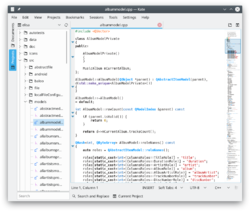 |
Kate (KDE 高级文本编辑器),文本编辑程序双子中的大姐 |
Kate 拥有KWrite所有的功能,外加更多其他的。它是一个多文档或多视图编辑器,意思是你可以同时打开多个文档或是对同个文档使用多种视图。
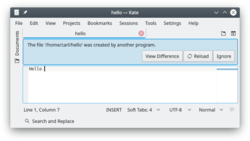 |
会监控文档修改情况并提示危险警告。 |
Kate 包括如下特性
- 多文档界面
- Window tabbing and window splitting
- 字符编码支持和转换
- 语法高亮和括号匹配
- 代码和文本折叠
- 自动缩进
- 自动补全
- Block selection
- 正则表达式查找和替换
- Scriptable using JavaScript
等等
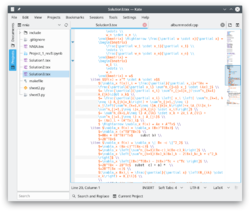 |
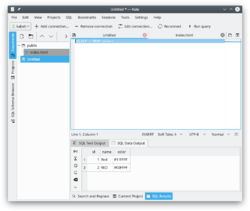 |
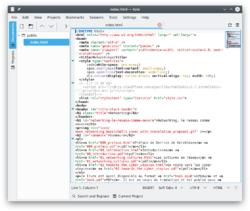 |
访问Kate 主页了解更多信息
FAQ
- 找不到 Kate? 经常有人误解发行版源中找不到 Kate 。实际是它现在打包在大的开发包 kdesdk 中。
- How can I print out with Line Numbers?
- In the <menuchoie>Print</menuchoice> dialog click on the button, choose the tab and tick the box.
