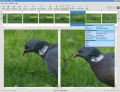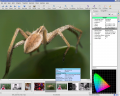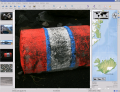Digikam/zh-cn: Difference between revisions
Updating to match new version of source page |
Updating to match new version of source page |
||
| Line 8: | Line 8: | ||
==Features== | ==Features== | ||
== | ===Managing your Photos=== | ||
Digikam provides advanced functionality to manage your photos. You can view your photos in chronological order, or classify the photos in different albums, there is also the possibility to organize your photos with the localization they were taken. | Digikam provides advanced functionality to manage your photos. You can view your photos in chronological order, or classify the photos in different albums, there is also the possibility to organize your photos with the localization they were taken. | ||
| Line 71: | Line 61: | ||
</gallery> | </gallery> | ||
==ShowFoto== | ===ShowFoto=== | ||
For those who find the DigiKam interface a tad too technical, ShowFoto gives access to the same tools, with a popular interface. | |||
<gallery perrow="4"> | <gallery perrow="4"> | ||
| Line 88: | Line 78: | ||
Image:ShowFoto_slideshow.png|幻灯片放映设置 | Image:ShowFoto_slideshow.png|幻灯片放映设置 | ||
</gallery> | </gallery> | ||
这个项目的[http://www.digikam.org/drupal/support 支持页面]有链接指向[http://www.digikam.org/?q=faq/digikam 常见问题] (FAQs)和 [http://www.digikam.org/?q=support#mailinglists 邮件列表]的订阅细节。 | 这个项目的[http://www.digikam.org/drupal/support 支持页面]有链接指向[http://www.digikam.org/?q=faq/digikam 常见问题] (FAQs)和 [http://www.digikam.org/?q=support#mailinglists 邮件列表]的订阅细节。 | ||
有关'''数字资产管理(Digital Asset Management)'''的章节不再存放在web页面上,而是在手册上,有可能作为digikam-doc在你的安装中出现,或者你可以下载一系列的.pdf文件,[http://docs.kde.org/development/en/extragear-graphics/digikam/digikam.pdf digikam.pdf],[http://docs.kde.org/development/en/extragear-graphics/showfoto/showfoto.pdf showfoto.pdf]和[http://docs.kde.org/development/en/extragear-graphics/kipi-plugins/kipi-plugins.pdf kipi-plugins.pdf] | 有关'''数字资产管理(Digital Asset Management)'''的章节不再存放在web页面上,而是在手册上,有可能作为digikam-doc在你的安装中出现,或者你可以下载一系列的.pdf文件,[http://docs.kde.org/development/en/extragear-graphics/digikam/digikam.pdf digikam.pdf],[http://docs.kde.org/development/en/extragear-graphics/showfoto/showfoto.pdf showfoto.pdf]和[http://docs.kde.org/development/en/extragear-graphics/kipi-plugins/kipi-plugins.pdf kipi-plugins.pdf] | ||
rm42 的 blog [[Special:myLanguage/Digikam/Tour|开源码照片处理的新纪元]]突出自 KDE 3版本以来的发展,提供了一份有用的预览。 | rm42 的 blog [[Special:myLanguage/Digikam/Tour|开源码照片处理的新纪元]]突出自 KDE 3版本以来的发展,提供了一份有用的预览。 | ||
一个帮助用户使用'''digikam'''的教程集还在不断增加内容,[[Special:myLanguage/Digikam/Tutorials|Digikam 教程页面]] 给出了带简介的列表。 | 一个帮助用户使用'''digikam'''的教程集还在不断增加内容,[[Special:myLanguage/Digikam/Tutorials|Digikam 教程页面]] 给出了带简介的列表。 | ||
| Line 117: | Line 101: | ||
[[Image:Digikam_mapview.png|center|500px|thumb|Copyright D.Popov]] | [[Image:Digikam_mapview.png|center|500px|thumb|Copyright D.Popov]] | ||
== | == Download == | ||
Digikam is available for Linux, Windows and MacOS. For Linux, you can find Digikam in your distribution repository or you can also download Digikam as an [https://www.digikam.org/download/ AppImage]. | |||
For Windows and MacOS, you can download Digikam binary on the [https://www.digikam.org/download/|Digikam website download page]. | |||
[ | Beta version and source code are also available on the [https://www.digikam.org/download/|Digikam website download page]. | ||
== [[Special:myLanguage/Digikam/Tutorials|Tutorials]]== | |||
There is a [[Special:myLanguage/Digikam/Tutorials|lot of tutorials about using Digikam]]. These tutorials are taken from Dmitri Popov and Mohamed Malik blogs about using Digikam, and have given us permission to reproduce them. | |||
==More Information== | |||
* [ | * [https://www.digikam.org/ Project home page] | ||
* [ | * [https://www.digikam.org/documentation/ Documentation] | ||
* [https://en.wikipedia.org/wiki/DigiKam Wikipedia] | |||
* [ | * [https://www.digikam.org/support The support page] | ||
* [https://www.digikam.org/documentation/FAQ/ Frequently Asked Questions] (FAQs) | |||
* [ | * [https://mail.kde.org/mailman/listinfo/digikam-users Mailing List] | ||
* [ | |||
* [ | |||
[[Category:图形/zh-cn]] | [[Category:图形/zh-cn]] | ||
[[Category:摄影/zh-cn]] | [[Category:摄影/zh-cn]] | ||
Revision as of 06:10, 9 January 2019
 |
欣赏,管理,编辑,增强,组织,标记和分享图片。 |
DigiKam 支持导入相机的照片、创建相册、用日期、主题和其他属性标记照片等,具有优秀的搜索功能。请查阅手册了解完整的细节和支持的图片格式。
Features
Managing your Photos
Digikam provides advanced functionality to manage your photos. You can view your photos in chronological order, or classify the photos in different albums, there is also the possibility to organize your photos with the localization they were taken.
-
Create Album
-
Timeline View
-
Map View
Moreover, Digikam also provide multiple search features, you can do a simple keyword search, but also advanced search on the metadata and even some fuzzy search, where you draw a pattern and Digikam try to find matching photos. Digikam can also found duplicate in your library.
-
Simple Search View
-
Detailed Search
-
Fuzzy Search
-
Identify duplicates
Digikam can also display the Exif information of your photo.
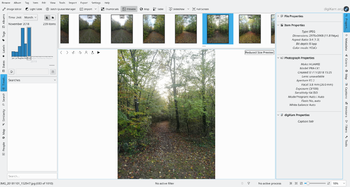
The Image Editor
-
Edit metadata
-
Assigning a Rating
-
Adjust Colour Levels
-
White Balance Adjustment
-
Convert to Black and White
-
Red-eye correction
-
Auto Colour Correction
-
Lens Auto Correction
-
Find Edges effect
-
Washout effect
The Camera Interface
-
Read from Removable Media
-
or from Camera
-
Save direct to Albums
-
Add Geolocation to Individual Photos
The Light Table
-
Compare from a range of photos
-
Examine Details
-
Rating makes choice easier
-
See the camera settings
ShowFoto
For those who find the DigiKam interface a tad too technical, ShowFoto gives access to the same tools, with a popular interface.
-
浏览
-
图片属性
-
浏览图片属性
-
又是地理化
-
预设缩放
-
直方图
-
常规设置
-
工具提示选项
-
Raw图片设置
-
色彩管理设置
-
文件保存选项
-
幻灯片放映设置
这个项目的支持页面有链接指向常见问题 (FAQs)和 邮件列表的订阅细节。
有关数字资产管理(Digital Asset Management)的章节不再存放在web页面上,而是在手册上,有可能作为digikam-doc在你的安装中出现,或者你可以下载一系列的.pdf文件,digikam.pdf,showfoto.pdf和kipi-plugins.pdf
rm42 的 blog 开源码照片处理的新纪元突出自 KDE 3版本以来的发展,提供了一份有用的预览。
一个帮助用户使用digikam的教程集还在不断增加内容,Digikam 教程页面 给出了带简介的列表。
Useful digiKam Tricks
Transcribed from Dmitri Popov's blog, 26 September 2011
- To quickly adjust thumbnail size in the Album view, press and hold the Ctrl key, then use the mouse scroll wheel to make the thumbnails larger or smaller.
- With the feature enabled, digiKam automatically hides originals and displays the latest modified versions of the photos. For example, if you process a NEF file and save it in the JPEG format, digiKam hides the original RAW file and shows only the JPEG photo. To disable this feature, choose and make sure that the option in the In main view section is enabled. To keep things tidy, you can then group the original and all its versions. To do this, select the photos you want to group, right-click on the selection, and choose .
The trash has reached its maximum size! Cleanup the trash manually
If you receive this error message and emptying the Trash doesn’t help, then the following command may solve the problem:rm ~/.local/share/Trash/metadata
- Need to quickly locate all untagged photos? In digiKam, expand the left sidebar, and press the button. In the window, tick the check box and press to run the search.
- Instead of the conventional thumbnail view, digiKam lets you map your photos on a globe. Choose , and you should see photos from the current album mapped on the 3-D globe. You can then use the mouse to rotate the globe and the mouse wheel to zoom in and out. Obviously, the Map view displays only geotagged photos.
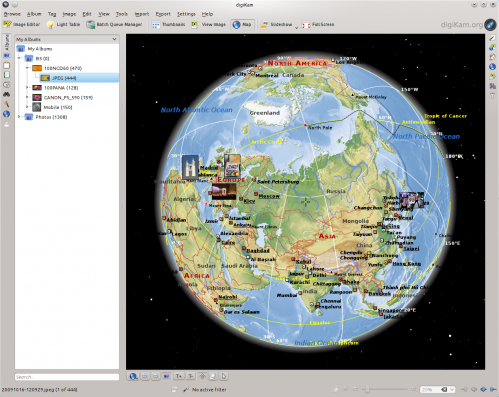
Download
Digikam is available for Linux, Windows and MacOS. For Linux, you can find Digikam in your distribution repository or you can also download Digikam as an AppImage.
For Windows and MacOS, you can download Digikam binary on the website download page.
Beta version and source code are also available on the website download page.
Tutorials
There is a lot of tutorials about using Digikam. These tutorials are taken from Dmitri Popov and Mohamed Malik blogs about using Digikam, and have given us permission to reproduce them.