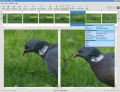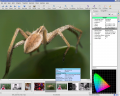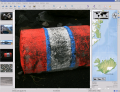Digikam/es: Difference between revisions
Created page with '==Administración de fotografías== <gallery perrow="4"> Image:Digikam_album.png|Vista del álbum Image:Digikam_timeline.jpg|Línea de tiempo Image:Digikam_exif.png|Viendo inform...' |
Created page with '==El editor de imágenes== <gallery perrow="4"> Image:Digikam_tagging.png|Etiquetando Image:Digikam_rating.png|Asignando una puntuación Image:Digikam_adjust_levels.png|Ajuste de...' |
||
| Line 20: | Line 20: | ||
</gallery> | </gallery> | ||
== | ==El editor de imágenes== | ||
<gallery perrow="4"> | <gallery perrow="4"> | ||
Image:Digikam_tagging.png| | Image:Digikam_tagging.png|Etiquetando | ||
Image:Digikam_rating.png| | Image:Digikam_rating.png|Asignando una puntuación | ||
Image:Digikam_adjust_levels.png| | Image:Digikam_adjust_levels.png|Ajuste de los niveles de color | ||
Image:Digikam_white_balance.png| | Image:Digikam_white_balance.png|Ajuste de balance de blancos | ||
Image:Digikam_b_w.png| | Image:Digikam_b_w.png|Convertir a blanco y negro | ||
Image:Digikam_redeye.png| | Image:Digikam_redeye.png|Corrección de ojos rojos | ||
Image:Digikam_colorCorrection.png| | Image:Digikam_colorCorrection.png|Corrección de color automática | ||
Image:digikam_lens_correct.png| | Image:digikam_lens_correct.png|Corrección de lente automática | ||
</gallery> | </gallery> | ||
Revision as of 14:28, 16 September 2010
 |
Ver, administrar, editar, mejorar, organizar, etiquetar y compartir fotos. |
DigiKam permite la importación de fotografías desde cámaras, creación de álbumes, etiquetado con fechas, temas y otras propiedades, y utilidades de búsqueda excelentes. Por favor, consulta el manual para ver todos los detalles, incluyendo los formatos de imágenes compatibles.
Administración de fotografías
-
Vista del álbum
-
Línea de tiempo
-
Viendo información Exif
-
Geolocalización
-
Búsquedas
-
Búsquedas detalladas
-
Identificación de duplicados
-
Búsqueda difusa
El editor de imágenes
-
Etiquetando
-
Asignando una puntuación
-
Ajuste de los niveles de color
-
Ajuste de balance de blancos
-
Convertir a blanco y negro
-
Corrección de ojos rojos
-
Corrección de color automática
-
Corrección de lente automática
The Camera Interface
-
Read from Removable Media
-
or from Camera
-
Save direct to Albums
-
Add Geolocation to Individual Photos
The Light Table
-
Compare from a range of photos
-
Examine Details
-
Rating makes choice easier
-
See the camera settings
ShowFoto
For those who find the DigiKam interface a tad too technical, ShowFoto gives access to the same tools, with a popular interface.
-
Browsing
-
Image Properties
-
See image properties
-
Geolocation again
-
Preset zooms
-
Histogram
-
General Settings
-
Tooltip Options
-
Raw Image Settings
-
Colour Management Settings
-
File Saving Options
-
Configure a Slideshow
The support page of the project has links to Frequently Asked Questions (FAQs) and to Mailing List subscription details.
There is a short video tour here.
The section on Digital Asset Management is no longer on the web pages, but in the manual, which may be present on your installation as digikam-doc, or you can download a set of .pdf files, digikam.pdf, showfoto.pdf and kipi-plugins.pdf
The blog Open Source Photo Processing Comes of Age by rm42 highlights developments since the KDE 3 version, and provides a useful tour.
Click on the category at the bottom of this page to see a list of available tutorials for Digikam and Showfoto.