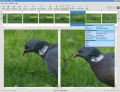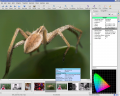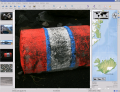Digikam/es: Difference between revisions
(Updating to match new version of source page) |
(Updating to match new version of source page) |
||
| Line 8: | Line 8: | ||
==Features== | ==Features== | ||
== | ===Managing your Photos=== | ||
Digikam provides advanced functionality to manage your photos. You can view your photos in chronological order, or classify the photos in different albums, there is also the possibility to organize your photos with the localization they were taken. | Digikam provides advanced functionality to manage your photos. You can view your photos in chronological order, or classify the photos in different albums, there is also the possibility to organize your photos with the localization they were taken. | ||
| Line 71: | Line 61: | ||
</gallery> | </gallery> | ||
==ShowFoto== | ===ShowFoto=== | ||
For those who find the DigiKam interface a tad too technical, ShowFoto gives access to the same tools, with a popular interface. | |||
<gallery perrow="4"> | <gallery perrow="4"> | ||
| Line 88: | Line 78: | ||
Image:ShowFoto_slideshow.png|Configuración de una presentación | Image:ShowFoto_slideshow.png|Configuración de una presentación | ||
</gallery> | </gallery> | ||
[http://www.digikam.org/drupal/support La página de ayuda] del proyecto tiene | [http://www.digikam.org/drupal/support La página de ayuda] del proyecto tiene | ||
enlaces a [http://www.digikam.org/?q=faq/digikam Preguntas más frecuentes] (FAQs) y a los detalles para la suscripción a [http://www.digikam.org/?q=support#mailinglists Listas de correo]. | enlaces a [http://www.digikam.org/?q=faq/digikam Preguntas más frecuentes] (FAQs) y a los detalles para la suscripción a [http://www.digikam.org/?q=support#mailinglists Listas de correo]. | ||
La sección sobre '''Gestión de recursos digitales''' ya no está disponible en las páginas web, aunque si lo está en el manual, que puede aparecer en tu distribución como digikam-doc, o que puedes descargar como un conjunto de archivos .pdf, [http://docs.kde.org/development/en/extragear-graphics/digikam/digikam.pdf digikam.pdf], [http://docs.kde.org/development/en/extragear-graphics/showfoto/showfoto.pdf showfoto.pdf] and [http://docs.kde.org/development/en/extragear-graphics/kipi-plugins/kipi-plugins.pdf kipi-plugins.pdf] | La sección sobre '''Gestión de recursos digitales''' ya no está disponible en las páginas web, aunque si lo está en el manual, que puede aparecer en tu distribución como digikam-doc, o que puedes descargar como un conjunto de archivos .pdf, [http://docs.kde.org/development/en/extragear-graphics/digikam/digikam.pdf digikam.pdf], [http://docs.kde.org/development/en/extragear-graphics/showfoto/showfoto.pdf showfoto.pdf] and [http://docs.kde.org/development/en/extragear-graphics/kipi-plugins/kipi-plugins.pdf kipi-plugins.pdf] | ||
El blog [[Special:myLanguage/Digikam/Tour|Open Source Photo Processing Comes of Age]] de rm42 analiza el desarrollo desde la versión de KDE 3, y proporciona una visita guiada útil. | El blog [[Special:myLanguage/Digikam/Tour|Open Source Photo Processing Comes of Age]] de rm42 analiza el desarrollo desde la versión de KDE 3, y proporciona una visita guiada útil. | ||
Tenemos una colección creciente de tutoriales que te ayudará a disfrutar más y a tener más productividad con '''digikam'''. [[Special:myLanguage/Digikam/Tutorials|La página de tutoriales de Digikam]] tiene un lista con un breve comentario sobre el contenido. | Tenemos una colección creciente de tutoriales que te ayudará a disfrutar más y a tener más productividad con '''digikam'''. [[Special:myLanguage/Digikam/Tutorials|La página de tutoriales de Digikam]] tiene un lista con un breve comentario sobre el contenido. | ||
| Line 118: | Line 102: | ||
[[Image:Digikam_mapview.png|center|500px|thumb|Copyright D.Popov]] | [[Image:Digikam_mapview.png|center|500px|thumb|Copyright D.Popov]] | ||
== | == Download == | ||
Digikam is available for Linux, Windows and MacOS. For Linux, you can find Digikam in your distribution repository or you can also download Digikam as an [https://www.digikam.org/download/ AppImage]. | |||
For Windows and MacOS, you can download Digikam binary on the [https://www.digikam.org/download/|Digikam website download page]. | |||
[ | Beta version and source code are also available on the [https://www.digikam.org/download/|Digikam website download page]. | ||
== [[Special:myLanguage/Digikam/Tutorials|Tutorials]]== | |||
There is a [[Special:myLanguage/Digikam/Tutorials|lot of tutorials about using Digikam]]. These tutorials are taken from Dmitri Popov and Mohamed Malik blogs about using Digikam, and have given us permission to reproduce them. | |||
==More Information== | |||
* [ | * [https://www.digikam.org/ Project home page] | ||
* [ | * [https://www.digikam.org/documentation/ Documentation] | ||
* [https://en.wikipedia.org/wiki/DigiKam Wikipedia] | |||
* [ | * [https://www.digikam.org/support The support page] | ||
* [https://www.digikam.org/documentation/FAQ/ Frequently Asked Questions] (FAQs) | |||
* [ | * [https://mail.kde.org/mailman/listinfo/digikam-users Mailing List] | ||
* [ | |||
* [ | |||
[[Category:Gráficos/es]] | [[Category:Gráficos/es]] | ||
[[Category:Fotografía/es]] | [[Category:Fotografía/es]] | ||
Revision as of 06:10, 9 January 2019
 |
Ver, administrar, editar, mejorar, organizar, etiquetar y compartir fotos. |
DigiKam permite la importación de fotografías desde cámaras, creación de álbumes, etiquetado con fechas, temas y otras propiedades, y utilidades de búsqueda excelentes. Por favor, consulta el manual para ver todos los detalles, incluyendo los formatos de imágenes compatibles.
Features
Managing your Photos
Digikam provides advanced functionality to manage your photos. You can view your photos in chronological order, or classify the photos in different albums, there is also the possibility to organize your photos with the localization they were taken.
-
Create Album
-
Timeline View
-
Map View
Moreover, Digikam also provide multiple search features, you can do a simple keyword search, but also advanced search on the metadata and even some fuzzy search, where you draw a pattern and Digikam try to find matching photos. Digikam can also found duplicate in your library.
-
Simple Search View
-
Detailed Search
-
Fuzzy Search
-
Identify duplicates
Digikam can also display the Exif information of your photo.
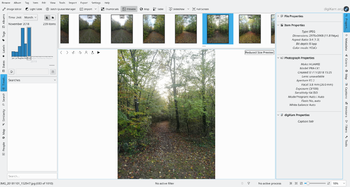
The Image Editor
-
Edit metadata
-
Assigning a Rating
-
Adjust Colour Levels
-
White Balance Adjustment
-
Convert to Black and White
-
Red-eye correction
-
Auto Colour Correction
-
Lens Auto Correction
-
Find Edges effect
-
Washout effect
The Camera Interface
-
Read from Removable Media
-
or from Camera
-
Save direct to Albums
-
Add Geolocation to Individual Photos
The Light Table
-
Compare from a range of photos
-
Examine Details
-
Rating makes choice easier
-
See the camera settings
ShowFoto
For those who find the DigiKam interface a tad too technical, ShowFoto gives access to the same tools, with a popular interface.
-
Navegación
-
Propiedades de la imagen
-
Ver propiedades de la imagen
-
Geolocalización de nuevo
-
Ampliaciones predefinidas
-
Histograma
-
Preferencias generales
-
Opciones de ayuda de herramientas
-
Opciones para imágenes Raw
-
Preferencias de gestión del color
-
Opciones de guardado de archivos
-
Configuración de una presentación
La página de ayuda del proyecto tiene enlaces a Preguntas más frecuentes (FAQs) y a los detalles para la suscripción a Listas de correo.
La sección sobre Gestión de recursos digitales ya no está disponible en las páginas web, aunque si lo está en el manual, que puede aparecer en tu distribución como digikam-doc, o que puedes descargar como un conjunto de archivos .pdf, digikam.pdf, showfoto.pdf and kipi-plugins.pdf
El blog Open Source Photo Processing Comes of Age de rm42 analiza el desarrollo desde la versión de KDE 3, y proporciona una visita guiada útil.
Tenemos una colección creciente de tutoriales que te ayudará a disfrutar más y a tener más productividad con digikam. La página de tutoriales de Digikam tiene un lista con un breve comentario sobre el contenido.
Useful digiKam Tricks
Transcribed from Dmitri Popov's blog, 26 September 2011
- To quickly adjust thumbnail size in the Album view, press and hold the Ctrl key, then use the mouse scroll wheel to make the thumbnails larger or smaller.
- With the feature enabled, digiKam automatically hides originals and displays the latest modified versions of the photos. For example, if you process a NEF file and save it in the JPEG format, digiKam hides the original RAW file and shows only the JPEG photo. To disable this feature, choose and make sure that the option in the In main view section is enabled. To keep things tidy, you can then group the original and all its versions. To do this, select the photos you want to group, right-click on the selection, and choose .
The trash has reached its maximum size! Cleanup the trash manually
If you receive this error message and emptying the Trash doesn’t help, then the following command may solve the problem:rm ~/.local/share/Trash/metadata
- Need to quickly locate all untagged photos? In digiKam, expand the left sidebar, and press the button. In the window, tick the check box and press to run the search.
- Instead of the conventional thumbnail view, digiKam lets you map your photos on a globe. Choose , and you should see photos from the current album mapped on the 3-D globe. You can then use the mouse to rotate the globe and the mouse wheel to zoom in and out. Obviously, the Map view displays only geotagged photos.
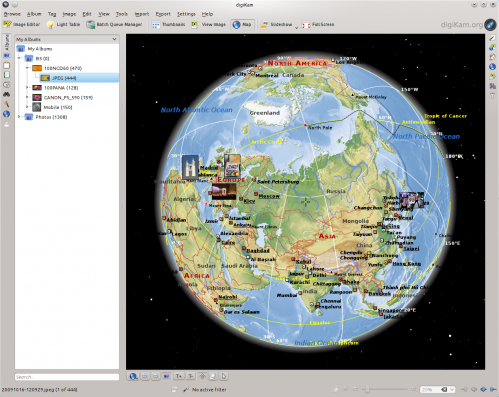
Download
Digikam is available for Linux, Windows and MacOS. For Linux, you can find Digikam in your distribution repository or you can also download Digikam as an AppImage.
For Windows and MacOS, you can download Digikam binary on the website download page.
Beta version and source code are also available on the website download page.
Tutorials
There is a lot of tutorials about using Digikam. These tutorials are taken from Dmitri Popov and Mohamed Malik blogs about using Digikam, and have given us permission to reproduce them.