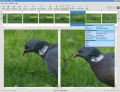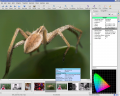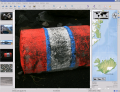Digikam/uk: Difference between revisions
Created page with '==Інтерфейс роботи з фотоапаратами== <gallery perrow="4"> Image:Digikam_card_media.png|Читання даних з портативного носі...' |
Created page with '==Стіл з підсвічуванням== <gallery perrow="4"> Image:Digikam_compare-range.png|Порівняння декількох фотографій Image:Digikam_exami...' |
||
| Line 40: | Line 40: | ||
</gallery> | </gallery> | ||
== | ==Стіл з підсвічуванням== | ||
<gallery perrow="4"> | <gallery perrow="4"> | ||
Image:Digikam_compare-range.png| | Image:Digikam_compare-range.png|Порівняння декількох фотографій | ||
Image:Digikam_examine-details.png| | Image:Digikam_examine-details.png|Робота з параметрами | ||
Image:Digikam_rate-range.png| | Image:Digikam_rate-range.png|Полегшення вибору за допомогою оцінок | ||
Image:Digikam_lt-settings.png| | Image:Digikam_lt-settings.png|Перегляд параметрів фотоапарата | ||
</gallery> | </gallery> | ||
Revision as of 10:51, 4 September 2010
 |
Програма для перегляду, керування, редагування, впорядкування, роботи з мітками та оприлюднення фотографій. |
У digiKam передбачено підтримку імпортування фотографій з фотоапаратів, створення альбомів, додавання міток щодо дат, тем та інших властивостей, а також чудові можливості з пошуку. Докладніше про це та про підтримку форматів зображень можна дізнатися з підручника з програми.
Керування фотографіями
-
Панель альбомів
-
Перегляд часової шкали
-
Перегляд даних Exif
-
Геопозиціювання
-
Панель пошуку
-
Пошук з додатковими параметрами
-
Виявлення дублікатів
-
Нечіткий пошук
Редактор зображень
-
Додавання мітки
-
Призначення оцінки
-
Коригування рівнів кольорів
-
Коригування балансу білого
-
Перетворення зображення на чорно-біле
-
Виправлення ефекту «червоних очей»
-
Автоматичне виправлення кольорів
-
Автоматичне виправлення викривлення об’єктивом
Інтерфейс роботи з фотоапаратами
-
Читання даних з портативного носія
-
або з фотоапарата
-
Збереження даних безпосередньо до альбомів
-
Додавання даних геопозиціювання до окремих фотографій
Стіл з підсвічуванням
-
Порівняння декількох фотографій
-
Робота з параметрами
-
Полегшення вибору за допомогою оцінок
-
Перегляд параметрів фотоапарата
ShowFoto
For those who find the DigiKam interface a tad too technical, ShowFoto gives access to the same tools, with a popular interface.
-
Browsing
-
Image Properties
-
See image properties
-
Geolocation again
-
Preset zooms
-
Histogram
-
General Settings
-
Tooltip Options
-
Raw Image Settings
-
Colour Management Settings
-
File Saving Options
-
Configure a Slideshow
The support page of the project has links to Frequently Asked Questions (FAQs) and to Mailing List subscription details.
There is a short video tour here.
The section on Digital Asset Management is no longer on the web pages, but in the manual, which may be present on your installation as digikam-doc, or you can download a set of .pdf files, digikam.pdf, showfoto.pdf and kipi-plugins.pdf
The blog Open Source Photo Processing Comes of Age by rm42 highlights developments since the KDE 3 version, and provides a useful tour.
Click on the category at the bottom of this page to see a list of available tutorials for Digikam and Showfoto.