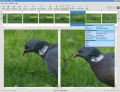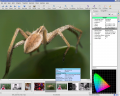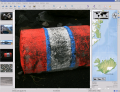Digikam/it: Difference between revisions
(Created page with '<gallery perrow="4"> Image:Showfoto_browse.png|Navigazione Image:Showfoto_properties.png|Proprietà dell'immagine Image:ShowFoto_select.png|Vedere le proprietà dell'immagine Ima...') |
(Created page with '::* La pagina principale del progetto è [http://www.digikam.org/ qui] ::* Un dettagliato manuale utente è disponibile [http://docs.kde.org/development/en/extragear-graphics/dig...') |
||
| Line 66: | Line 66: | ||
</gallery> | </gallery> | ||
::* | ::* La pagina principale del progetto è [http://www.digikam.org/ qui] | ||
::* | ::* Un dettagliato manuale utente è disponibile [http://docs.kde.org/development/en/extragear-graphics/digikam/index.html qui]. Troverai queste e molte altre schermate. | ||
[http://www.digikam.org/drupal/support The support page] of the project has | [http://www.digikam.org/drupal/support The support page] of the project has | ||
Revision as of 13:11, 4 September 2010
 |
Visualizza, gestisci, modifica, migliora, organizza, etichetta e condividi fotografie. |
DigiKam supporta l'importazione di foto da fotocamere, la creazione di album, l'etichettatura con date, soggetti e altre proprietà ed offre anche eccellenti facilitazioni per la ricerca. Consulta il manuale per tutti i dettagli, inclusi i formati immagine supportati.
Gestire le tue fotografie
-
Vista Album
-
Vista Linea temporale
-
Visione delle informazioni Exif
-
Geolocalizzazione
-
Vista Ricerche
-
Ricerca avanzata
-
Identificare i duplicati
-
Ricerca approssimata
L'editor di immagini
-
Etichettare
-
Assegnare un voto
-
Regolare i livelli del colore
-
Bilanciamento del bianco
-
Convertire in bianco e nero
-
Correzione occhi rossi
-
Correzione automatica del colore
-
Correzione lenticolare automatica
L'interfaccia per la fotocamera
-
Lettura da un supporto rimovibile
-
o da una fotocamera
-
Salva direttamente negli album
-
Aggiungere la geolocalizzazione a singole foto
Il Tavolo luminoso
-
Confrontare una serie di foto
-
Esaminare i dettagli
-
Mettere dei voti rende più semplice la scelta
-
Vedere le impostazioni della fotocamera
ShowFoto
Per quelli che trovano l'interfaccia di DigiKam un po' troppo tecnica, ShowFoto dà accesso agli stessi strumenti con un'interfaccia più comune.
-
Navigazione
-
Proprietà dell'immagine
-
Vedere le proprietà dell'immagine
-
Nuovamente la geolocalizzazione
-
Ingrandimento
-
Istogramma
-
Impostazioni generali
-
Impostazioni dei suggerimenti
-
Impostazioni delle immagini RAW
-
Gestione del colore
-
Opzioni del salvataggio dei file
-
Configurare una presentazione
The support page of the project has links to Frequently Asked Questions (FAQs) and to Mailing List subscription details.
There is a short video tour here.
The section on Digital Asset Management is no longer on the web pages, but in the manual, which may be present on your installation as digikam-doc, or you can download a set of .pdf files, digikam.pdf, showfoto.pdf and kipi-plugins.pdf
The blog Open Source Photo Processing Comes of Age by rm42 highlights developments since the KDE 3 version, and provides a useful tour.
Click on the category at the bottom of this page to see a list of available tutorials for Digikam and Showfoto.