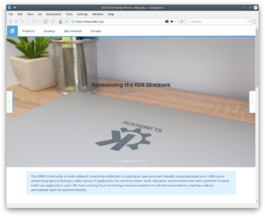Konqueror/zh-cn: Difference between revisions
m (Created page with "Konqueror 中的框(Frames)") |
m (Created page with "==Konqueror 用来当浏览器==") |
||
| Line 42: | Line 42: | ||
|[[Image:Konqueror_frames.png|thumb|256px|Konqueror 中的框(Frames)]] | |[[Image:Konqueror_frames.png|thumb|256px|Konqueror 中的框(Frames)]] | ||
|} | |} | ||
==Konqueror | ==Konqueror 用来当浏览器== | ||
:{|class="vertical-centered" | :{|class="vertical-centered" | ||
Revision as of 13:46, 19 June 2011
 |
多功能的文件管理器/网页浏览器 |
常规特性
Konqueror的很多特性不管你在浏览什么东西都能使用。比如:多标签浏览,侧边栏,window frames和书签。这使得他不但是一个强大的web浏览器(译者注:放屁,垃圾浏览器一个,强大个毛),也是一个强悍的通用应用程序。
特性
标签页
在Konqueror里使用标签跟在其他很多KDE程序里类似。点击"文件"菜单创建一个新的标签页。你可以右击标签操作标签。你也可以用鼠标中键点击拖动来移动标签。
书签
Bookmarks allow you to save URLs so you can easily load them later, from Konqueror or even from an external application like KRunner.
In order to save a web page in your bookmarks, navigate to it and then click in (default shotcut is Ctrl+B). Next time we click on we'll see the new bookmark in the list.
To rename bookmarks and group them in folders, go to .
会话
Sessions are saved Konqueror status. You can i.e. save a Konqueror session when you have certain web pages opened in Konqueror (in any combination of tabs or windows), and you will be able to open then whenever you want from the sessions list, and they will be opened the same way you had them when saving the session.
To save a session, make sure the only opened Konqueror instances are those you want to save, and then go to and choose a name for the session. Then, you will have the session listed in . You can later manage your different sessions from .
框(Frames)
框(Frames)允许你在单个窗口内,同个标签页下,通过拆分窗口来查看多个位置、文档或网址的内容。这个特性可以用来(例如)同时浏览多个网页内容,不同位置间复制文件(不管是从一个文件夹到另一个还是从一个远程位置如 FTP 站或从一个共享的网络文件夹),同时查看或比较两个文档以及各种其他潜在的用途。要使用 frames,打开窗口菜单或右击底部状态栏,"水平拆分视图" 或, "垂直拆分视图"。你还可以用窗口菜单中显示的快捷键创建或移除视图。你可以点击激活视图,照常操作与其互动,来控制它。
Konqueror 用来当浏览器
Konqueror is the built-in web browser. It has fast, standards-compliant HTML and JavaScript rendering engines, KHTML and KJS respectively, which are most noted for being Apple's choice for developing the popular Webkit rendering engine, chosen for its speed and standards-compliance. It also has support for various Firefox-compatible plug-ins, Java, several image formats, Secure Socket Layer (SSL) connections and more. To see all of Konqueror's supported standards, navigate to, in a Konqueror window.
KHTML vs. Webkit
Since Nokia ported Webkit into their toolkit in Qt 4.5, there has been a lot of discussion about replacing KHTML with Webkit in Konqueror. The KDE developers have written a WebKit component (KPart) which can replace KHTML which is still the default rendering engine. At some point in the future that default might change, but for now the WebKit KPart is an optional component you will have to install if you want to use it. Besides Konqueror, there are a few other KDE browsers in development which make use of WebKit by default, (Arora and Rekonq, for example.)
Konqueror as a file manager
Konqueror uses the Dolphin KPart for file management, giving it all the abilities of Dolphin. It includes many configuration options under the configuration dialogue. Changes applied here will affect Dolphin and vice versa. For all of Konqueror's file-management capabilities, check Dolphin's page.
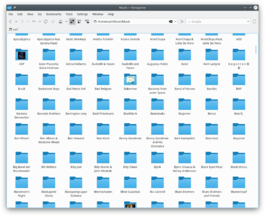 |
Konqueror is also a universal viewing application, thanks to its ability to embed audio, video and document viewers.
Tutorials
Using Mousegestures
I'd like Konqueror to be my default file manager
Starting from KDE Software Compilation 4.2, you can change the default file manager through
Konqueror's WebKit view mode
Since KDE Software Compilation 4.5, Konqueror can use Webkit engine to browse webpages via KParts technology. , search html type, then click tab and move Webkit(kwebkitpart) up.
Using GMail's Web Interface in Konqueror
This forum page deals with improving the display of GMail within Konqueror
Hints and Tips
Look up a Wikipedia entry
Can you look up words in Wikipedia in record-speed? Imagine a colleague comes in and talks about ISCSI. Don't you know what it is? No problem, just type
wp:ISCSI
in your Konqueror browser and ENTER. You will be shown the Wikipedia (wp) article on iscsi.
Format a man page for easy reading
Type in
man:rsync
to get the whole information about using rsync, in a form that's easy on the eye and better for printing, too.
Find other capabilities on Konqueror
For more shortcuts, have a look at .
You can also add your own. See Web Shortcuts for details.
Keywords
File manager, File browser, File management, web browser, Internet, file viewer, embedded preview, KPart, KIO