Plasma/SystemTray/uk: Difference between revisions
(Created page with "* Надає змогу переглядати дані щодо стану програми після наведення вказівника миші на її піктогр...") |
(Created page with "== Віджет системного лотка ==") |
||
| Line 18: | Line 18: | ||
* Надає змогу переглядати дані щодо стану програми після наведення вказівника миші на її піктограму у лотку. | * Надає змогу переглядати дані щодо стану програми після наведення вказівника миші на її піктограму у лотку. | ||
== | == Віджет системного лотка == | ||
The '''System Tray''' is a widget which is normally found to the right in the standard panel. It typically holds interfaces for the Notifications widget, the [[Special:myLanguage/Plasma/DeviceNotifier|Device Notifier]], [[Special:myLanguage/Klipper|Klipper]], [[Special:myLanguage/KMix|KMix]], and external equipment such as [[Special:myLanguage/Bluedevil|Bluetooth]] devices or printers. Other applications may also use '''System Tray'''. | The '''System Tray''' is a widget which is normally found to the right in the standard panel. It typically holds interfaces for the Notifications widget, the [[Special:myLanguage/Plasma/DeviceNotifier|Device Notifier]], [[Special:myLanguage/Klipper|Klipper]], [[Special:myLanguage/KMix|KMix]], and external equipment such as [[Special:myLanguage/Bluedevil|Bluetooth]] devices or printers. Other applications may also use '''System Tray'''. | ||
Revision as of 08:08, 30 June 2011
| Віджет системного лотка призначено для показу даних щодо системи, сповіщень та даних служб. |
Можливості
- Показує дані щодо системи.
- Містить віджети Сповіщення про пристрої та Сповіщення.
- Надає вам змогу взаємодіяти з програмами, які виконуються у фоновому режимі.
- Надає вам змогу керувати пристроями, з’єднаним з вашим комп’ютером.
- Надає змогу переглядати дані щодо стану програми після наведення вказівника миші на її піктограму у лотку.
Віджет системного лотка
The System Tray is a widget which is normally found to the right in the standard panel. It typically holds interfaces for the Notifications widget, the Device Notifier, Klipper, KMix, and external equipment such as Bluetooth devices or printers. Other applications may also use System Tray.
To interact with an application in the System Tray right click on its icon. (With Klipper you have to left click.) In some cases you can bring up a window for the application by clicking its icon. Some icons may be hidden either because the service is not active or because it has been configuret to be hidden. You can allways bring up a hidden icon by clicking the ![]() icon.
icon.
Settings
Since the System Tray is a widget, you can place it in another panel, on the desktop, or in any Plasma containment. To access its settings dialog you right click somewhere in the System Tray outside of the icons, for example on the arrow to the right.
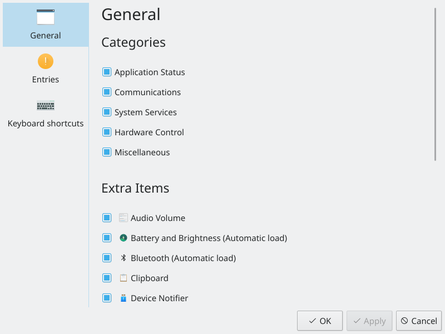
In the page you choose which item categories you want to see in the System Tray, and you can activate further services in the list .
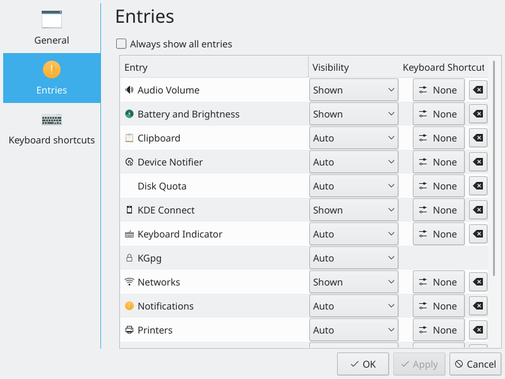
In the page you will see entries for all the services that can show up in the System Tray. For each item you chooce when it should be shown under . There are three options
- means that you only see an icon when the service is active
- means that the icon is always hidden
- means that the icon will be shown even when the service is not active
