Plasma/Системный лоток
| Виджет системного лотка показывает сведения о системе и уведомления. |
Возможности
- Показывает сведения о системе
- Содержит виджеты Подключаемые устройства и Системные уведомления
- Позволяет работать с приложениями, чьё окно в данный момент скрыто
- Позволяет работать с устройствами, подсоединёнными к компьютеру
- Если навести указатель мыши на значок, появится всплывающая подсказка с информацией от приложения
Виджет системного лотка
The System Tray is a widget which is normally found to the right in the standard panel. It typically holds interfaces for the Notifications widget, the Device Notifier, Clipboard, Audio Volume, and external equipment such as Bluetooth devices, KDE Connect or printers. Other applications may also use System Tray.
To interact with an application in the System Tray left click on its icon. To open the application settings, you need a right click. Some icons may be hidden either because the service is not active or because it has been configured to be hidden. You can always bring up a hidden icon by clicking the ![]() icon.
icon.
Settings
Since the System Tray is a widget, you can place it in another panel, on the desktop, or in any Plasma containment. To access its settings dialog you right click somewhere in the System Tray outside of the service icons, for example on ![]() .
.
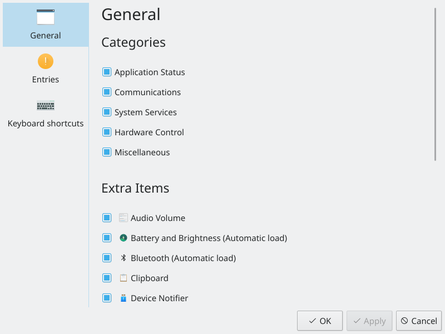
In the page you choose which item categories you want to see in the System Tray, and you can activate further services in the list .
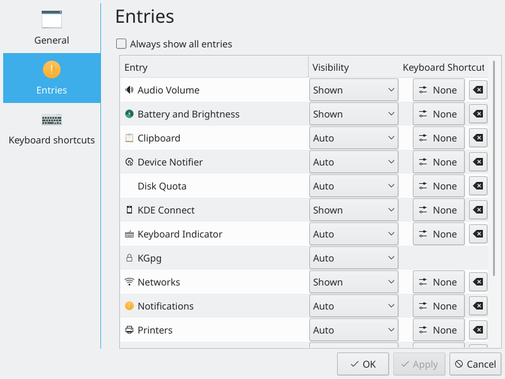
In the page you will see entries for all the services that can show up in the System Tray. For each item you choose when it should be shown under . There are three options
- means that you only see an icon when the service is active
- means that the icon is always hidden
- means that the icon will be shown even when the service is not active
