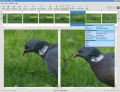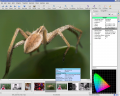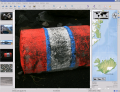Digikam/fr: Difference between revisions
Fredtantini (talk | contribs) Created page with "==L'éditeur d'image== <gallery perrow="4"> Image:Digikam_tagging.png|Étiqueter Image:Digikam_rating.png|Mettre une note Image:Digikam_adjust_levels.png|Ajuster les niveaux de c..." |
Fredtantini (talk | contribs) Created page with "==L'interface appareil photo numérique== <gallery perrow="4"> Image:Digikam_card_media.png|Lecture depuis les médias amovibles Image:Digikam_camera.png|ou depuis l'appareil Ima..." |
||
| Line 32: | Line 32: | ||
</gallery> | </gallery> | ||
== | ==L'interface appareil photo numérique== | ||
<gallery perrow="4"> | <gallery perrow="4"> | ||
Image:Digikam_card_media.png| | Image:Digikam_card_media.png|Lecture depuis les médias amovibles | ||
Image:Digikam_camera.png| | Image:Digikam_camera.png|ou depuis l'appareil | ||
Image:Digikam_album-save.png| | Image:Digikam_album-save.png|Enregistrer directement vers les albums | ||
Image:Digikam_geolocation2.png| | Image:Digikam_geolocation2.png|Ajouter la géolocalisation à des photos individuelles | ||
</gallery> | </gallery> | ||
Revision as of 15:03, 28 July 2011
 |
Voir, gérer, éditer, améliorer, organiser, ajouter un tag et partager les photos |
DigiKam prend en charge l'importation de photos à partir des caméras, la création d'albums, marquage part dates, sujet et autres propriétés et un excellent outil de recherche. Veuillez consulter le manuel pour tous les détails, incluant les formats d'images qui sont pris en charge.
Gérer vos photos
-
Vue d'album
-
Vue chronologique
-
Informations Exif
-
Géolocalisation
-
Vue recherche
-
Recherche détaillée
-
Identifier les photos dupliquées
-
Recherche approximative
L'éditeur d'image
-
Étiqueter
-
Mettre une note
-
Ajuster les niveaux de couleur
-
Ajuster la balance des blancs
-
Convertir en noir et blanc
-
Correction yeux rouges
-
Correction de couleur automatique
-
Correction de lentille automatique
L'interface appareil photo numérique
-
Lecture depuis les médias amovibles
-
ou depuis l'appareil
-
Enregistrer directement vers les albums
-
Ajouter la géolocalisation à des photos individuelles
The Light Table
-
Compare from a range of photos
-
Examine Details
-
Rating makes choice easier
-
See the camera settings
ShowFoto
For those who find the DigiKam interface a tad too technical, ShowFoto gives access to the same tools, with a popular interface.
-
Browsing
-
Image Properties
-
See image properties
-
Geolocation again
-
Preset zooms
-
Histogram
-
General Settings
-
Tooltip Options
-
Raw Image Settings
-
Colour Management Settings
-
File Saving Options
-
Configure a Slideshow
The support page of the project has links to Frequently Asked Questions (FAQs) and to Mailing List subscription details.
There is a short video tour here.
The section on Digital Asset Management is no longer on the web pages, but in the manual, which may be present on your installation as digikam-doc, or you can download a set of .pdf files, digikam.pdf, showfoto.pdf and kipi-plugins.pdf
The blog Open Source Photo Processing Comes of Age by rm42 highlights developments since the KDE 3 version, and provides a useful tour.
We have a growing collection of tutorials that will help you get more enjoyment and productivity from digikam. The Digikam tutorials page lists them with a brief comment on content.