Quick Start/ta: Difference between revisions
Updating to match new version of source page |
Updating to match new version of source page |
||
| Line 16: | Line 16: | ||
# Register a [https://identity.kde.org/index.php?r=registration/index KDE Identity] (your username will be combined based on your first and last name given during registration). | |||
# Go to [[Special:OpenIDLogin|UserBase Wiki OpenID / Identity login]] and select the <menuchoice>K Identity</menuchoice> icon. | |||
# Use your KDE Identity username and password for <menuchoice>Identity username</menuchoice> and <menuchoice>Identity password</menuchoice>. | |||
# Pick your wiki username: [[Image:Wikiregister.jpg|center]] | |||
Alternatively, you can use OpenID instead of a KDE Identity. Note that the <menuchoice>Google</menuchoice> login is broken. | |||
You | You can now change your profile in [[Special:Preferences]], for example timezone in the <menuchoice>Date and time</menuchoice> tab. | ||
===Finding Pages in the same Category=== | ===Finding Pages in the same Category=== | ||
Revision as of 08:30, 25 January 2016
நீங்கள் பயனர் தளத்திற்கு புதியவரா ?
பயனர் தளத்தை யாவரும் வாசிக்கலாம். நீங்கள் பயனர் தளத்திற்கு பங்களிக்க வேண்டுமானால் ஒரு பதிவு செய்ய வேண்டும்; இதற்கு பல பயன்கள் உள்ளன:
- நிங்கள் ஒரு பயனர் பெயர் மற்றும் ஒரு பயனர் பக்கம் பெறுவீர்கள். அந்த பயனர் பக்கதை விரைவுகள் செய்ய பயன்படுத்தலாம்.
- நீங்கள் பக்கதில் மாற்றங்கள் ஏதாவது ஏற்பட்டால் அறிவிப்புகளை பெற பக்கங்களை பார்க்கலாம்.
- உங்கள் பயனர் பெயர், மற்ற மக்கள் உங்கள் வேலைபாடுகளை எளிதாக அங்கீகரிக்க உதவுகின்றது.
- நீங்கள் கேடியீ சமூகத்தின் ஒரு அங்கமாகிறீர்கள்.
- ....மேலும் பல!
பதிவு மிகவும் விரைவானது மற்றும் எளிதானது, மேலும் தகவலுக்கு தொடர்ந்து வாசிக்க.
கணக்கு உருவாக்கம்
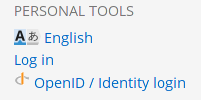
- Register a KDE Identity (your username will be combined based on your first and last name given during registration).
- Go to UserBase Wiki OpenID / Identity login and select the icon.
- Use your KDE Identity username and password for and .
- Pick your wiki username:

Alternatively, you can use OpenID instead of a KDE Identity. Note that the login is broken.
You can now change your profile in Special:Preferences, for example timezone in the tab.
Finding Pages in the same Category
At the bottom of a page you should find a category link, which will look like [[Category:Getting Started]]. If a page is relevant to more than one category it might look something like [[Category:Getting Started|Contributing]]. If you hover over the category statement (the real one, not this display dummy) you will see that each of those categories is a link to another page. On that page you will find a listing of related pages.
Starting to Contribute to English pages
When you are logged in you have an Edit icon (or tab, depending on the theme you use) on every page. Your "My preferences" link will also give you the choice of having edit links for each section. These can be used to make a small edit or add a snippet to an existing page. You might also find it useful to set "Preview" as a default. You will find guidelines on the Modify a Page page.
If you are interested in creating a whole page (or series of pages), you will find a short introduction to relevance of content and on the same page there are links to How-To pages for most common tasks.
Whatever happens, you are not alone. If you hit a problem don't be afraid to ask. Use "Discussion" pages for questions about the topics under discussion - they are usually picked up quite quickly. There is also a forum topic for questions about editing. Quick questions that don't need a lengthy answer can also be asked on Freenode IRC, channel #kde-www.
Above all, we want UserBase to be an enjoyable experience, both for readers and contributors.
பக்க மொழிபெயர்ப்பு
If you want to get started in translating documents, you will find information on Translate a Page. Use the sidebar link to apply for adding to the Translator group. The sidebar link Translation Tools is a good way to monitor what is happening to translations to your language.


