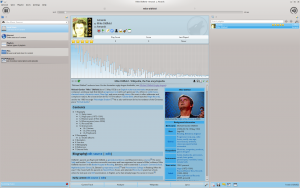Amarok/ja: Difference between revisions
Appearance
200px |
Updating to match new version of source page |
||
| Line 30: | Line 30: | ||
=== 中央枠(コンテキストビュー) === | === 中央枠(コンテキストビュー) === | ||
{|class="vertical-centered" | {|class="vertical-centered" | ||
|[[Image: | |[[Image:Amarok_2.8_ContextView_default.png|thumb|200px|left]] | ||
|| | ||This is where all the information is displayed. The central pane contains applets that dynamically change to display context information about the track that is currently playing. <br />You can see the rating, score and play count of the ''Current Track'' applet or the last played tracks if nothing is playing, the ''Lyrics'' of the song and the ''[http://www.wikipedia.org Wikipedia]'' page on the artist. <br />More applets can be added, removed or rearranged using the settings icon on the ''Applet Bar'' at the bottom of the pane. | ||
|} | |} | ||
=== 右枠(プレイリストビュー) === | === 右枠(プレイリストビュー) === | ||
{|class="vertical-centered" | {|class="vertical-centered" | ||
|[[Image: | |[[Image:Amarok_2.8_PlaylistPane.png|thumb|200px|left]] | ||
||'''Amarok''' | ||'''Amarok''' has the most configurable playlist of any music player in existence. It puts the power in your hands to shape the playlist any way you see fit. <br />To start you off, there are three pre-configured playlist layouts that you can use as starting points to create the layout that fits your flow the best. You can generate playlist dynamically with various bias or use the Automatic Playlist Generator, shuffle, play at random or repeat, queue tracks and save the existing playlists for later use. | ||
|} | |} | ||
== 特徴 == | == 特徴 == | ||
| Line 50: | Line 46: | ||
=== 音楽の再生 === | === 音楽の再生 === | ||
{|class="vertical-centered" | {|class="vertical-centered" | ||
|[[Image: | |[[Image:Amarok_2.8_DefaultBlocks.png|thumb|300px]]||'''Amarok''' can support most popular formats for music files. <br />The actual list of formats depends on the codecs installed and the Phonon audio backend in use on your system. <br />There is also support for traditional playlists — you can create, save and load all the playlists you want. | ||
|} | |} | ||
=== 機器への対応 === | === 機器への対応 === | ||
| Line 87: | Line 81: | ||
=== スクリプトマネージャ === | === スクリプトマネージャ === | ||
{|class="vertical-centered" | {|class="vertical-centered" | ||
|[[Image: | |[[Image:Amarok_2.8_ConfigurationDialogScripts.png|thumb|200px]]||Scripts are add-ons that allow you to extend '''Amarok'''’s functionality in innovative ways. You use the <menuchoice>Settings -> Configure Amarok -> Scripts </menuchoice> option to open the '''Amarok Add-on Installer''' window. | ||
|} | |} | ||
=== カバーマネージャ === | === カバーマネージャ === | ||
Revision as of 18:20, 3 March 2019

|
AmarokはKDEコミュニティの音楽管理ソフトです。 |
Amarok は、無償、クロス プラットフォーム、多用途の、強力で豊富な機能を備えた音楽プレーヤーです。コレクションの管理を容易にし、自動的にファイル情報やカバー画像を取得し、かつ Jamendo、Last.fm、Magnatune、Librivox のようなサービスとビルトインで互換性があります。また完全にカスタマイズすることもできるため、ユーザーが好きなように外観や配置を変更できます。現在の安定版リリースはバージョン 2.8 です。
Amarok を使用するのが初めての場合は、Amarok クイック スタート ガイドや、完全なAmarok ハンドブックを参照することを推奨します。
インターフェース
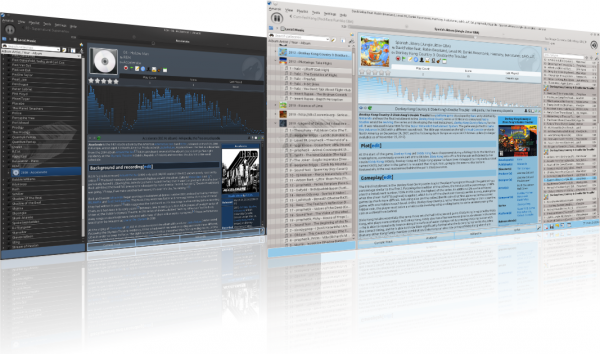
Amarokは標準で3つの枠のインターフェースで表示されます。
左枠(メディアソース)
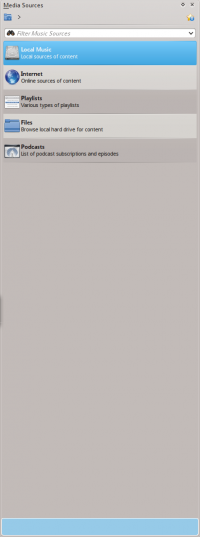 |
左にあるメディアソース枠はあなたのローカルな所蔵品だけでなくその他のサービスにアクセスするところです: 一番上にあるは、あなたのローカルな所蔵品とmp3プレイヤーやCDに接続された最初のインターフェイスです。 有効にした全てのへの欄があります。ここで、ラジオ局とポッドキャストの一覧を見ることができます;それらを聴く、登録する、last.fmアカウントとやり取りする、Magnatuneのようなオンラインストアから音楽を購入する、Jamendoからそれぞれのアーティストの曲をダウンロードするなどです。 欄でダイナミックプレイリストの作成、管理をすることができます。保存されたプレイリストだけでなく自動プレイリスト生成でアクセスできます。 の欄は統合されたファイルのブラウザを表示し、欄でポッドキャストの購読にアクセスできます。 |
中央枠(コンテキストビュー)
 |
This is where all the information is displayed. The central pane contains applets that dynamically change to display context information about the track that is currently playing. You can see the rating, score and play count of the Current Track applet or the last played tracks if nothing is playing, the Lyrics of the song and the Wikipedia page on the artist. More applets can be added, removed or rearranged using the settings icon on the Applet Bar at the bottom of the pane. |
右枠(プレイリストビュー)
特徴
音楽の再生
機器への対応
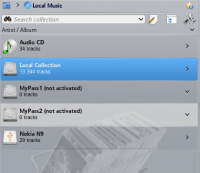 |
AmarokはiPod、MTP、そしてUMS機器のような多種多様なメディア機器への対応を提供します。
所蔵品の上端にあるボタンで所蔵品を統合することができます。このことはローカルな所蔵品、オーディオCD、MP3プレイヤーなどからの曲を一つの一元管理された所蔵品として表示されるということです。これはトグルスイッチで行われているので、別個の保存元の表示へ簡単に戻すことができます。 |
設定で変更できるコンテキストビュー
 |
コンテキストビューは、Amarokの中で最大の特徴ですが、インターネットから現在再生している曲の背景の情報(例えばアルバムのアート、歌詞またはウィキペディアの情報)を自動的に取得することができ、それらを表示することができます。これはAmarokシリーズ独自な特徴の一つです。 |
さらなるインターネットサービス
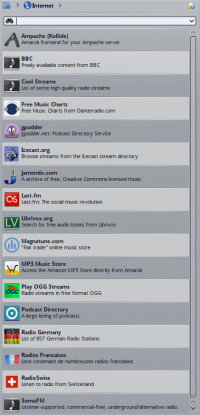 |
Amarokはインターネットでの豊富なマルチメディアの体験への入り口を開きます。
そしてまず初めに—を使うことによりさらなるインターネットサービスを追加することができます。 |
スクリプトマネージャ
 |
Scripts are add-ons that allow you to extend Amarok’s functionality in innovative ways. You use the option to open the Amarok Add-on Installer window. |
カバーマネージャ
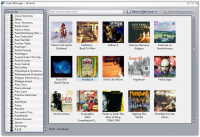 |
気の利いたを使うことによりあなたの音楽の所蔵品を閲覧することができます。このカバーマネージャはアルバムのアートを表示し、様々な所から表紙をダウンロードし、またAmarokに自動的にインターネットにある表紙を確認させることもできます。 |
評価とスコア
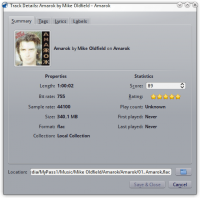 |
曲に評価を付けることによりあなたの愛着を示すことができます。Amarokは½⋅✩という評価付けにも対応しています。それに加え、Amarokは曲を聴いた、スキップした回数というような基準に基づいたスコア(推測された評価による並べ替え)を計算することができます。 |
ポップアップの除去
 |
これは背景情報のオブション(右クリックメニューで見られるものの一つ)を提供する革新的なインターフェースです。これにより曲の中にある背景情報を"引っ込める"ことのできます。トラックを手に入れコンテキストビューの枠内にポップアップの除去が現れるのを見て下さい! |
設定可能なプレイリストビュー
 |
現在読み込まれたプレイリストは高度に設定可能でお好みに合わせて曲の情報を表示することができます。Amarok 1.xのシリーズや他の音楽プレイヤーで見られたを使っていたのであれば、それも使うことができます!からまた現在のプレイリストの保存、出力をすることができます。 |
ダイナミックプレイリスト
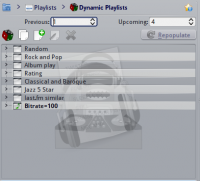 |
Amarokは重み付けしたランダムプレイリストを作成することができます。そのプレイリストは色々な基準を正確に、または大雑把に守ります。例えば、3つ星以上の評価かつおよそ1967年近辺である曲でランダムに占められたプレイリストを作成することができます! |
リプレイゲインへの対応
Amarokはファイルに組み込まれた再生ゲインタグ情報に対応し、そして自動的に全体の音量を共通のレベルへ調整します。
あなたの音楽を再発見!
問題点がある場合
- You may find an answer in the FAQ's page.
- For more difficult questions have a look at the Troubleshooting page.
- For support, please have a look at the Amarok Forum.
- You can also get direct support in the #amarok channel on the irc.freenode.net network Please ask your question and be patient, as soon as somebody is around who can help you will get an answer. There also are localized channels, please have a look at #amarok.de for questions in German and #amarok.fr for questions in French as well as #amarok.es for questions in Spanish.
追加情報