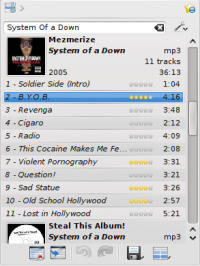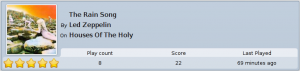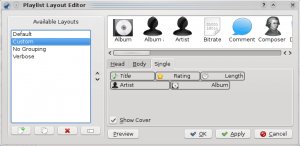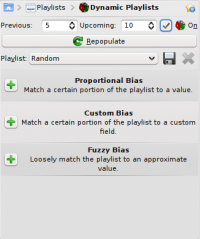Amarok

|
AmarokはKDEコミュニティの音楽管理ソフトです。 |
Amarokは無償、プラットフォームを越えた、多用途の、強力で豊富な機能を備えた音楽プレイヤーです。収集しているファイルの管理を容易にし、自動的にファイル情報と表紙を収集し、なおかつJamendo、Last.fm、Magnatune、そしてLibrivoxのような組み込まれた親和性のあるサービスを持っています。また完全にカスタマイズすることもでき、使う人が好きなように外観や配置を変更することができます。現在の安定版はバージョン2.3.1です。
Amarokを初めて使うのであれば、Amarokクイックスタートガイドを参照することを推奨します。
インターフェース
Amarokは標準で3つの枠のインターフェースで表示されます。
左枠(メディアソース)
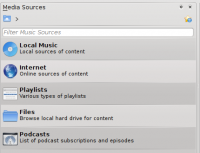 |
左にあるメディアソース枠はあなたのローカルな所蔵品だけでなくその他のサービスにアクセスところです: 一番上にあるは、あなたのローカルな所蔵品とmp3プレイヤーやCDに接続された最初のインターフェイスです。有効にした全てのへの欄があります。ここで、ラジオ局とポッドキャストの一覧を見ることができます;それらを聴く、登録する、last.fmアカウントとやり取りする、Magnatuneのようなオンラインストアから音楽を購入する、Jamendoからそれぞれのアーティストの曲をダウンロードするなどです。欄でダイナミックプレイリストの作成、管理をすることができます。保存されたプレイリストだけでなく自動プレイリスト生成でアクセスできます。の欄は統合されたファイルのブラウザを表示し、欄でポッドキャストの購読にアクセスできます。 |
中央枠(コンテキストビュー)
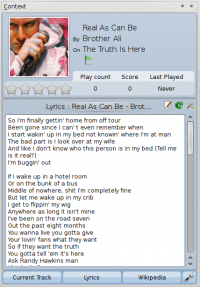 |
こちらは全ての情報が表示されている所です。中央枠には現在再生しているトラックについての背景、情報の表示を動的に変更する3つのアプレットが含まれています。現在のトラックのアプレットでは評価、スコア、再生回数を見ることができ、また何も再生していないときは一つ前に再生したトラックの情報が表示されます。曲の歌詞やウィキペディアページにあるアーティストの情報も表示されます。さらに枠の下側にあるアプレットバーで他のアプレットの追加、削除、配置換えができます。 |
右枠(プレイリストビュー)
特徴
音楽の再生
 |
Amarokは音楽ファイルの大抵の一般的なフォーマットに対応しています。実際に対応しているフォーマットは使用しているシステムのコーデックとオーディオのバックエンドに依存します。また従来のプレイリストにも対応しています— 必要な全てのプレイリストを作成、保存、読み込むことができます。 |
機器への対応
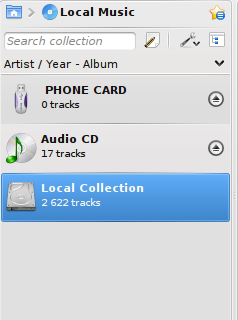 |
AmarokはiPod、MTP、そしてUMS機器のような多種多様なメディア機器への対応を提供します。
所蔵品の上端にあるボタンで所蔵品を統合することができます。このことはローカルな所蔵品、オーディオCD、MP3プレイヤーなどからの曲を一つの一元管理された所蔵品として表示されるということです。これはトグルスイッチで行われているので、別個の保存元の表示へ簡単に戻すことができます。 |
設定で変更できるコンテキストビュー
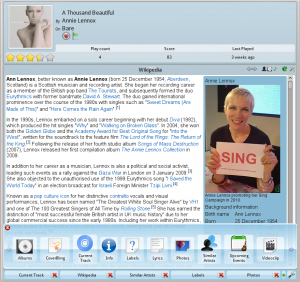 |
コンテキストビューは、Amarokの中で最大の特徴ですが、インターネットから現在再生している曲の背景の情報(例えばアルバムのアート、歌詞またはウィキペディアの情報)を自動的に取得することができ、それらを表示することができます。これはAmarokシリーズ独自な特徴の一つです。 |
More Internet Services
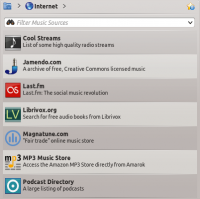 |
Amarok opens the gateway to a rich multimedia experience on the Internet.
And that is just the beginning — you can add even more Internet services using the . |
Script Manager
Cover Manager
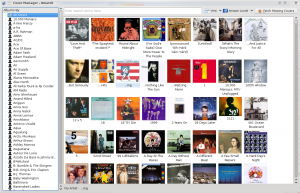 |
You can browse through your music collection using the nifty that displays the album art, download covers from various sources or let Amarok check automatically for covers in the internet. |
Rating and scoring
Pop-Up Dropper
Configurable Playlist View
Dynamic Playlists
Replay Gain Support
Amarok supports replay gain tag information embedded in files and automatically adjusts the overall volume of the song to a common level.
Rediscover your music!
Hints, Tips and FAQs
If you find that most of your music is recognized by Amarok, but some folders are not properly picked up, open a console and type
touch '''''folder'''''
where folder is the path to the folder that has the problem. Then select in Amarok main window menu, and open page. Your folder should be visible again now.
Tutorials
More Information