Plasma/SystemTray/da: Difference between revisions
(Importing a new version from external source) |
(Importing a new version from external source) |
||
| Line 20: | Line 20: | ||
== Systembakken == | == Systembakken == | ||
'''Systembakken''' er et widget, som normalt findes til højre i standardpanelet. Det rummer typisk brugerflader til '''Systembekendtgørelser''', [[Special:myLanguage/Plasma/DeviceNotifier|Enhedsbekendtgørelser]], [[Special:myLanguage/Klipper|Klipper]], [[Special:myLanguage/KMix|KMix]] og eksternt udstyr som [[Special:myLanguage/Bluedevil|Bluetooth]]-enheder og printere. Der er måske også andre programmer, som bruger '''Systembakken'''. | |||
To interact with an application in the '''System Tray''' right click on its icon. (With '''Klipper''' you have to left click.) In some cases you can bring up a window for the application by clicking its icon. Some icons may be hidden either because the service is not active or because it has been configuret to be hidden. You can allways bring up a hidden icon by clicking the {{Icon|draw-triangle3}} icon. | To interact with an application in the '''System Tray''' right click on its icon. (With '''Klipper''' you have to left click.) In some cases you can bring up a window for the application by clicking its icon. Some icons may be hidden either because the service is not active or because it has been configuret to be hidden. You can allways bring up a hidden icon by clicking the {{Icon|draw-triangle3}} icon. | ||
Revision as of 08:08, 30 June 2011
| Systembakken er et widget, som viser systeminformation, bekendtgørelser og tjenester |
Hovedpunkter
- Viser systeminformation
- Rummer Enhedsbekendtgørelser og Systembekendtgørelser
- Lader dig arbejde med programmer, som kører i baggrunden
- Lader dig arbejde med enheder, som forbindes til din computer
- Hvis du lader musen svæve over et ikon, så får du information om programmets status
Systembakken
Systembakken er et widget, som normalt findes til højre i standardpanelet. Det rummer typisk brugerflader til Systembekendtgørelser, Enhedsbekendtgørelser, Klipper, KMix og eksternt udstyr som Bluetooth-enheder og printere. Der er måske også andre programmer, som bruger Systembakken.
To interact with an application in the System Tray right click on its icon. (With Klipper you have to left click.) In some cases you can bring up a window for the application by clicking its icon. Some icons may be hidden either because the service is not active or because it has been configuret to be hidden. You can allways bring up a hidden icon by clicking the ![]() icon.
icon.
Settings
Since the System Tray is a widget, you can place it in another panel, on the desktop, or in any Plasma containment. To access its settings dialog you right click somewhere in the System Tray outside of the icons, for example on the arrow to the right.
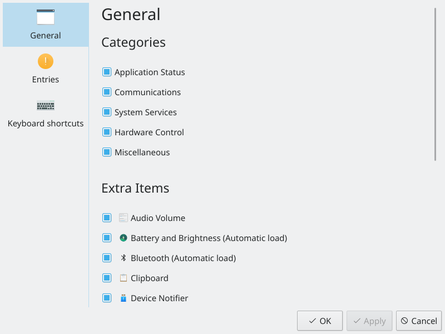
In the page you choose which item categories you want to see in the System Tray, and you can activate further services in the list .
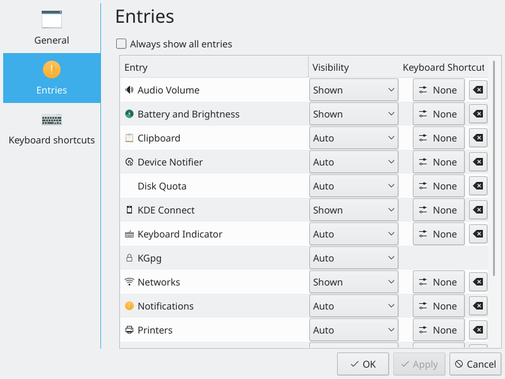
In the page you will see entries for all the services that can show up in the System Tray. For each item you chooce when it should be shown under . There are three options
- means that you only see an icon when the service is active
- means that the icon is always hidden
- means that the icon will be shown even when the service is not active
