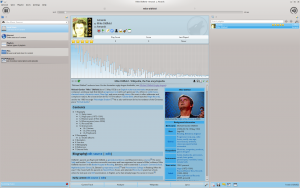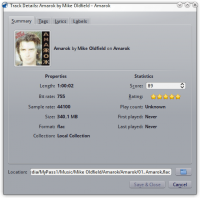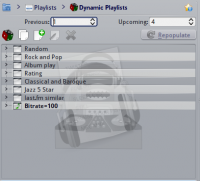Amarok/zh-cn: Difference between revisions
(Updating to match new version of source page) |
No edit summary |
||
| Line 139: | Line 139: | ||
{{Community-app-footnote/zh-cn}} | {{Community-app-footnote/zh-cn}} | ||
[[Category:Amarok]] | [[Category:Amarok/zh-cn]] | ||
[[Category: | [[Category:多媒体/zh-cn]] | ||
Revision as of 18:22, 3 March 2019

|
Amarok 是来自 KDE 社区的音乐管理器 |
Amarok is a free, cross-platform, versatile, powerful and feature-rich music player. It allows easy collection management, automatically retrieves information and covers, and has built-in compatibility with services such as Jamendo, Last.fm, Magnatune, and Librivox. It also can be completely customized, so users can modify its look and layout so it fits their needs. The current stable release is version 2.8.
如果你是 Amarok 新手,请看下这个 Amarok 快速上手或浏览完整Amarok 手册.
界面
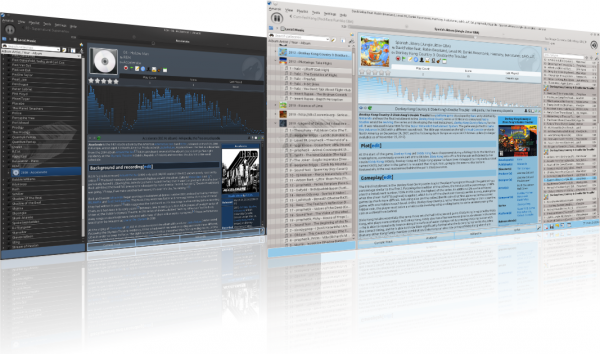
默认情况 Amarok 的界面布局有3个窗格。
左侧窗格(媒体源视图)
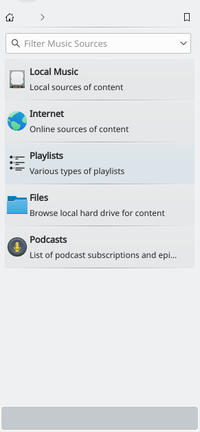 |
The Media Sources pane on the left is the place where you access your local collection as well as other services: on top, which is the primary interface to your local collection and connected media such as mp3 players and CDs. There is a section for all that you have enabled. Here, you can browse listings of radio stations and podcasts; listen/subscribe to them, interact with your last.fm account, purchase music from online stores such as Magnatune and download independent artists' music from Jamendo and more. The section allows you to create and manage Dynamic Playlists, access your Saved Playlists as well as the Automatic Playlist Generator. The section displays an integrated file browser and the section will let you access your podcast subscriptions. |
中间窗格(环境视图)
 |
This is where all the information is displayed. The central pane contains applets that dynamically change to display context information about the track that is currently playing. You can see the rating, score and play count of the Current Track applet or the last played tracks if nothing is playing, the Lyrics of the song and the Wikipedia page on the artist. More applets can be added, removed or rearranged using the settings icon on the Applet Bar at the bottom of the pane. |
右侧窗格(播放列表视图)
特性
音乐播放
设备支持
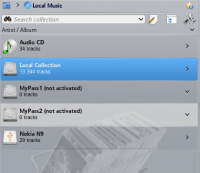 |
Amarok offers support for a great variety of Media devices such as iPods, MTP and UMS devices.
The button at the top of the collection lets you merge collections. This means songs from your local collection, audio CD, mp3-player and so on will be shown in one unified collection. It is a toggle switch so you can easily revert to showing the separate sources. |
可定制的「环境」视图
 |
The Context view, the centerpiece attraction in Amarok, can automatically fetch contextual information about the currently playing song (such as album art, lyrics or Wikipedia information) from the Internet and display them. This is one of the unique features of the Amarok series. |
更多Internet服务
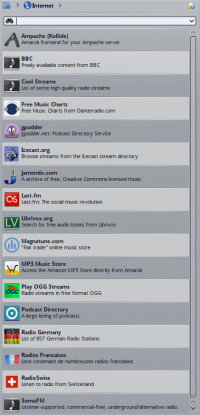 |
Amarok 2拥有丰富的Internet多媒体体验。
这些只是开始而已 - 你甚至能用添加更多的Internet服务。 |
脚本管理
 |
Scripts are add-ons that allow you to extend Amarok’s functionality in innovative ways. You use the option to open the Amarok Add-on Installer window. |
封面管理
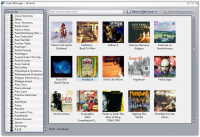 |
You can browse through your music collection using the nifty that displays the album art, download covers from various sources or let Amarok check automatically for covers in the internet. |
等级评分
Pop-Up Dropper
设置播放列表视图
动态播放列表
回放增益支持
Amarok 支持嵌入文件中的回放增益(replay gain tag)标签信息,会自动调解全部音轨的音量成一样。
音乐新发掘!
如果遇到问题
- You may find an answer in the FAQ's page.
- For more difficult questions have a look at the Troubleshooting page.
- For support, please have a look at the Amarok Forum.
- You can also get direct support in the #amarok channel on the irc.freenode.net network Please ask your question and be patient, as soon as somebody is around who can help you will get an answer. There also are localized channels, please have a look at #amarok.de for questions in German and #amarok.fr for questions in French as well as #amarok.es for questions in Spanish.
更多信息