Plasma/SystemTray/it: Difference between revisions
Importing a new version from external source |
Importing a new version from external source |
||
| Line 20: | Line 20: | ||
== L'oggetto Vassoio di sistema == | == L'oggetto Vassoio di sistema == | ||
'''Vassoio di sistema''' è un oggetto che normalmente si trova a destra nel pannello standard. Tipicamente contiene le interfacce per l'oggetto '''Notifiche''', il [[Special:myLanguage/Plasma/DeviceNotifier|Notificatore dei dispositivi]], [[Special:myLanguage/Klipper|Klipper]], [[Special:myLanguage/KMix|KMix]] e apparati esterni come dispositivi [[Special:myLanguage/Bluedevil|Bluetooth]] o stampanti. Anche altre applicazioni possono utilizzare '''Vassoio di sistema'''. | |||
To interact with an application in the '''System Tray''' right click on its icon. (With '''Klipper''' you have to left click.) In some cases you can bring up a window for the application by clicking its icon. Some icons may be hidden either because the service is not active or because it has been configured to be hidden. You can allways bring up a hidden icon by clicking the {{Icon|draw-triangle3}} icon. | To interact with an application in the '''System Tray''' right click on its icon. (With '''Klipper''' you have to left click.) In some cases you can bring up a window for the application by clicking its icon. Some icons may be hidden either because the service is not active or because it has been configured to be hidden. You can allways bring up a hidden icon by clicking the {{Icon|draw-triangle3}} icon. | ||
Revision as of 17:38, 1 July 2011
| L'oggetto Vassoio di sistema visualizza le informazioni, le notifiche e i servizi del sistema. |
Funzioni
- Visualizza le informazioni di sistema.
- Include gli oggetti Notificatore dei dispositivi e Notifiche.
- Ti permette di interagire con le applicazioni che sono eseguite nascoste.
- Ti consente di interagire con i dispositivi connessi al computer.
- Passa su un'icona per ottenere informazioni sullo stato dell'applicazione collegata.
L'oggetto Vassoio di sistema
Vassoio di sistema è un oggetto che normalmente si trova a destra nel pannello standard. Tipicamente contiene le interfacce per l'oggetto Notifiche, il Notificatore dei dispositivi, Klipper, KMix e apparati esterni come dispositivi Bluetooth o stampanti. Anche altre applicazioni possono utilizzare Vassoio di sistema.
To interact with an application in the System Tray right click on its icon. (With Klipper you have to left click.) In some cases you can bring up a window for the application by clicking its icon. Some icons may be hidden either because the service is not active or because it has been configured to be hidden. You can allways bring up a hidden icon by clicking the ![]() icon.
icon.
Settings
Since the System Tray is a widget, you can place it in another panel, on the desktop, or in any Plasma containment. To access its settings dialog you right click somewhere in the System Tray outside of the service icons, for example on ![]() .
.
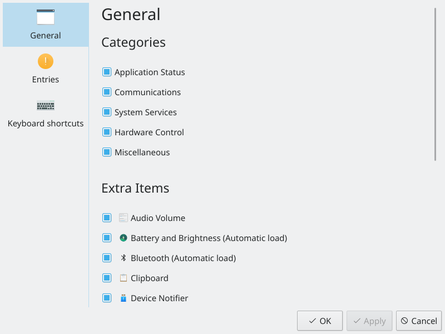
In the page you choose which item categories you want to see in the System Tray, and you can activate further services in the list .
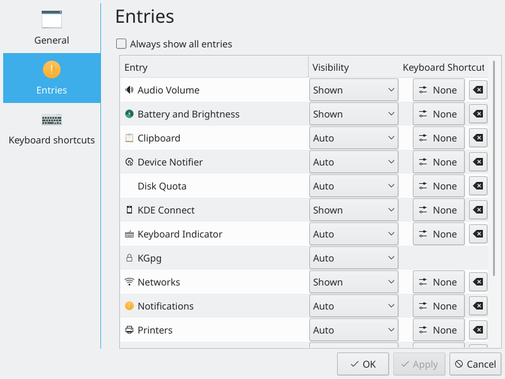
In the page you will see entries for all the services that can show up in the System Tray. For each item you choose when it should be shown under . There are three options
- means that you only see an icon when the service is active
- means that the icon is always hidden
- means that the icon will be shown even when the service is not active
