Tutorials/Install KDE software: Difference between revisions
mNo edit summary |
m replace yum with dnf since yum is no longer the default on Fedora |
||
| Line 65: | Line 65: | ||
<!--T:34--> | <!--T:34--> | ||
Fedora uses ''' | Fedora uses '''dnf''' so to install [[Special:myLanguage/KWrite|KWrite]] you would [[Special:MyLanguage/Tutorials/Open_a_console|open a console]] and type <code>dnf install kwrite</code> If you are unsure of the name of a package, you can use ''dnf list'' with wildcards to see all the packages with a word as part of the package name — for example <code>dnf list *network*</code> will list all available packages with "network" as part of the name. Casting even wider, <code>dnf search mpeg</code> will list all packages that either have ''mpeg'' in the name or in the description of the package. | ||
=== Gentoo === <!--T:46--> | === Gentoo === <!--T:46--> | ||
Revision as of 21:56, 26 December 2020
Install KDE software
To install KDE software we recommend using the means of your distribution. Here is how you find your distribution's name and version.
From the GUI
Discover
Discover is the KDE Software Center and work with all the distribution supporting AppStream (Ubuntu, Debian, Arch-Linux, OpenSUSE, Red Hat, Fedora, ...). If you want more info about discover, visit the discover page.
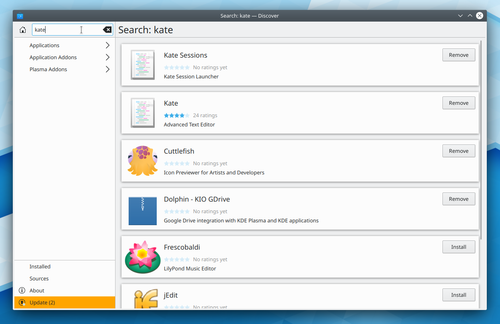
openSUSE - YaST
In openSUSE, you have the choice between using discover and YaST software management tool.
You find openSUSE's package management tool in the tab of the start menu. Open that and click on the icon to start the package manager.

Use the search field to find the package that you wish to install; you can search on the package name or the package description, and you only need to enter part of the name. You will then be presented with a list of packages matching your search. Click the selection boxes for the packages to be installed and then click . See this page for more on package management and openSUSE.
Windows Store
Some KDE applications are also available in the Windows Store. For example, you can buy Krita a digital painting software or KStars.
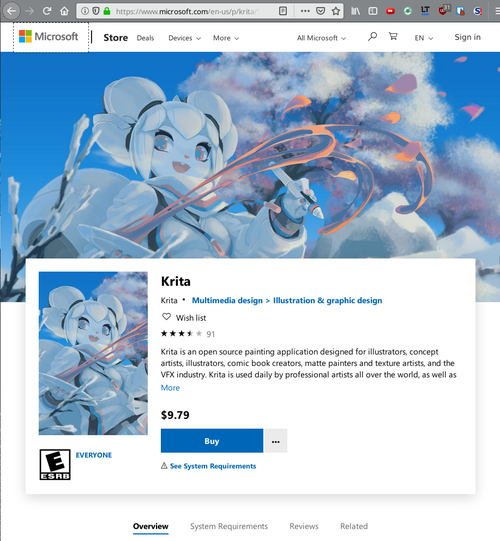
From the command line
If you find that using a package manager is unbearably slow, you will want to use command-line installation. This is much faster, but the disadvantage is that you need to know the exact name of the package you want to install. Each system has helpful commands for searching, for instance, so try using the first word of install command below, with --help appended. As an example, yum --help will list the commands you can use for Fedora, but they are many and can be confusing at first.
openSUSE
With openSUSE you install software using zypper
for example to install KWrite you will open a console and enter
zypper in kwrite.
Ubuntu
With Ubuntu Linux you install software using apt. For example to install KWrite you will open a console and enter
sudo apt install kwrite
Fedora
Fedora uses dnf so to install KWrite you would open a console and type dnf install kwrite If you are unsure of the name of a package, you can use dnf list with wildcards to see all the packages with a word as part of the package name — for example dnf list *network* will list all available packages with "network" as part of the name. Casting even wider, dnf search mpeg will list all packages that either have mpeg in the name or in the description of the package.
Gentoo
With Gentoo you install software using emerge, e.g. for KWrite you would open a console and type emerge --ask kwrite (using --ask to get an overview of necessary dependencies and USE flag options before confirming). If you are unsure of the name of a package, you can use emerge --search to see all the packages with a word as part of the package name — e.g. emerge --search network will list all available packages with "network" as part of the name.
Mageia
You can use urpmi to install KDE software from a command line. Other useful commands can be found at Wikipedia's Urpmi page
OpenMandriva Lx
Most KDE software is installed already - you can use dnf to install additional packages. If you know what a package is called, you can use e.g. dnf --refresh install kwrite. If you don't know the package name, you can use dnf --refresh search '*kde*' to search (this example lists all packages that have "kde" as part of their name or description).
You can also use discover or dnfdragora as graphical frontends to package installation.
Arch linux and Manjaro
With Arch linux and arch linux based distribution like Manjaro, you can install software using the pacman utility. For example to install KWrite you will open a console and enter
sudo pacman -S kwrite

