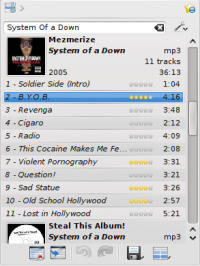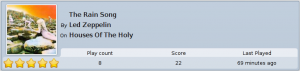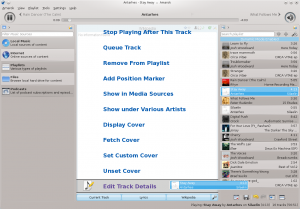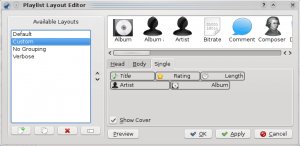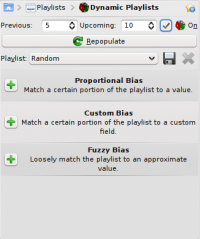Amarok/it: Difference between revisions
Created page with '===Il riquadro destro (Vista scaletta)===' |
Created page with '{|class="vertical-centered" |thumb|200px|left ||'''Amarok''' ha la scaletta più configurabile di qualsiasi altro lettore musicale esistente. Mentre ...' |
||
| Line 40: | Line 40: | ||
{|class="vertical-centered" | {|class="vertical-centered" | ||
|[[Image:Amarok2.1right.png|thumb|200px|left]] | |[[Image:Amarok2.1right.png|thumb|200px|left]] | ||
||'''Amarok''' | ||'''Amarok''' ha la scaletta più configurabile di qualsiasi altro lettore musicale esistente. Mentre la maggior parte offrono una disposizione a colonne come predefinita e forse poco altro, Amarok pone nelle tue mani il potere necessario per dare forma alla scaletta nel modo che ritieni più opportuno. Per iniziare ci sono tre disposizioni d'esempio per la scaletta che puoi utilizzare come punti di partenza per creare la disposizione che preferisci. | ||
|} | |} | ||
Revision as of 18:18, 26 August 2010
Template:I18n/Language Navigation Bar

|
Amarok è un gestore musicale sviluppato dalla comunità KDE |
Amarok è un lettore musicale libero, multipiattaforma, versatile, potente e ricco di funzioni. Permette una facile gestione della collezione, recupera automaticamente le informazioni e le copertine e offre una compatibilità integrata per servizi come Jamendo, Last.fm, Magnatune, Librivox, ecc. Può inoltre essere completamente personalizzato, così gli utenti possono modificare il suo aspetto e la disposizione dei riquadri per adattarli ai loro bisogni. La versione stabile attualmente rilasciata è la 2.3.1
Se non conosci Amarok, potresti voler dare un'occhiata alla Amarok/Guida rapida.
| Tip | Fai clic su un'immagine per vederla ingrandita |
Interfaccia
Amarok offre un'interfaccia predefinita con tre riquadri.
Il riquadro sinistro
 |
Il riquadro sinistro è organizzato in schede ed è retraibile. La prima scheda consente di navigare nella collezione della e rappresenta l'interfaccia primaria per la tua collezione locale. Qui vengono mostrati anche i dispositivi connessi. C'è una scheda per tutti i che hai attivato. Qui puoi navigare tra le stazioni radio e i podcast, ascoltarli/sottoscriverli, interagire con il tuo account last.fm, acquistare musica dai negozi online come Magnatune e scaricare la musica di artisti indipendenti da Jamendo e altro ancora. La scheda ti permette di creare e gestire scalette tradizionali e dinamiche e i podcast. Infine la scheda mostra un navigatore dei file integrato. |
Il riquadro centrale (Context View)
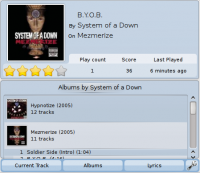 |
Questo è il posto dove tutta l'azione si svolge. Il riquadro contiene oggetti che cambiano dinamicamente per mostrare informazioni contestuali riguardanti la canzone attualmente in riproduzione. Puoi vedere la valutazione, il punteggio e il contatore di riproduzione della canzone attualmente riprodotta, altre canzoni dello stesso artista in tuo possesso, il testo della canzone, la pagina di Wikipedia riguardante l'artista ed altro ancora. Questi oggetti possono essere aggiunti, rimossi o riordinati utilizzando la barra degli oggetti in basso nel riquadro. |
Il riquadro destro (Vista scaletta)
Features
Plays music
Device Support
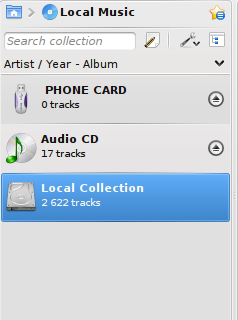 |
Currently, basic iPod, MTP and UMS support are enabled if the required packages are installed. This will be improved upon and more devices will be supported in the future releases.
The button at the top of the collection lets you merge collections. This means songs from your local collection, audio CD, mp3-player and so on will be shown in one unified collection. It is a toggle switch so you can easily revert to showing the separate sources. |
Configurable Context View
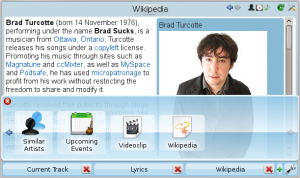 |
The Context view, the centerpiece attraction in Amarok, can automatically fetch contextual information about the currently playing song (such as album art, lyrics or Wikipedia information) from the Internet and display them. This is one of the unique features of the Amarok series. |
More Internet Services
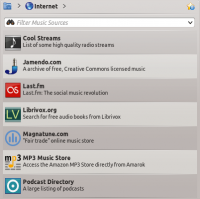 |
Amarok opens the gateway to a rich multimedia experience on the Internet.
And that is just the beginning — you can add even more Internet services using the . |
Gestore script
Gestore copertine
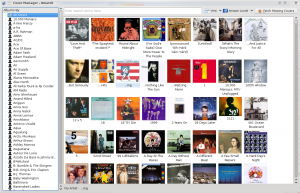 |
You can browse through your music collection using the nifty that displays the album art. |
Valutazioni e punteggi
Pop-Up Dropper
Vista scaletta configurabile
Scalette dinamiche
Replay Gain Support
Amarok supports replay gain tag information embedded in files and automatically adjusts the overall volume of the song to a common level.
Riscopri la tua musica!
Suggerimenti, consigli e domande frequenti
If you find that most of your music is recognized by Amarok, but some folders are not properly picked up, open a console and type
touch '''''cartella'''''
where folder is the path to the folder that has the problem. Then select in Amarok main window menu, and open page. Your folder should be visible again now.
Maggiori informazioni
![]() Il supporto per questa applicazione può essere ottenuto dalla pagina del progetto
Il supporto per questa applicazione può essere ottenuto dalla pagina del progetto