Schnelleinstieg
Neu auf UserBase?
Dann lassen Sie uns Ihnen den Einstieg erleichtern. Sie können jede Seite auf der UserBase lesen, ohne ein Benutzerkonto einzurichten. Vielleicht für ein oder zwei Tage mag dies genug sein, aber früher oder später kann es sein, dass Sie vielleicht eine Diskussionsseite nutzen möchten, um eine Frage zu dieser Seite zu stellen. Dafür müssen Sie ein Benutzerkonto erstellt haben. Keine Sorge, dies geht ganz einfach.
Erstellen eines Benutzerkontos
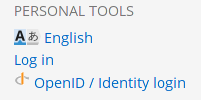
Am unteren linken Rand einer beliebigen Seite sehen Sie den 'Anmelden' Link. Es ist derselbe Link egal ob Sie ein Konto erstellen oder ein bestehendes Konto verwenden. Folgen Sie dem Link, wählen Sie Ihren Benutzernamen und Ihr Kennwort und los geht's. Sie werden feststellen das unter 'Pesönliche Tools' ihr Benutzername angezeigt wird und dazu weitere Links. Nehmen Sie sich etwas Zeit, um sich diese Seiten anzuschauen.
No doubt you have lots of questions, and UserBase looks a little daunting at first sight, but there are many pages that help you get started.
Finding Pages in the same Category
At the bottom of a page you should find a category link, which will look like [[Category:Getting Started]]. If a page is relevant to more than one category it might look something like [[Category:Getting Started|Contributing]]. If you hover over the category statement (the real one, not this display dummy) you will see that each of those categories is a link to another page. On that page you will find a listing of related pages.
Starting to Contribute
When you are logged in you have an Edit tab on every page. Your 'My preferences' link will also give you the choice of having edit links for each section. These can be used to make a small edit or add a snippet to an existing page. You might also find it useful to set Preview as a default.
If you are interested in creating a whole page (or series of pages), you will find a short introduction to relevance of content and on the same page there are links to explanations of page layout and a toolbox that helps you with wiki syntax.
Whatever happens, you are not alone. If you hit a problem don't be afraid to ask. Use Discussion pages for questions about the topics under discussion - they are usually picked up quite quickly. There is also a forum topic for questions about editing. Quick questions that don't need a lengthy answer can also be asked on Freenode IRC, channel #kde-www.
Above all, we want UserBase to be an enjoyable experience, both for readers and contributors.
Working with page translation
If you want to get started in translating documents, you will find information on the Translation Workflow page. You may also find this blog helpful.
