Plasma/Safata del sistema
| L'estri de safata del sistema mostra informació del sistema, les notificacions i els serveis. |
Característiques
- Mostra informació del sistema.
- Manté els estris Notificador de dispositius i Notificacions.
- Us permet interactuar amb les aplicacions que s'executen en segon pla.
- Us permet interactuar amb els dispositius connectats a l'ordinador.
- Passeu el ratolí sobre una icona per obtenir informació sobre l'estat de la seva aplicació.
L'estri de safata del sistema
La Safata del sistema és un estri que es troba normalment a la dreta en el plafó estàndard. En general manté interfícies pels estris Notificacions, Notificador de dispositius, Klipper, KMix i externs com els dispositius o impresores Bluetooth. Altres aplicacions també poden usar la Safata del sistema.
To interact with an application in the System Tray right click on its icon. (With Klipper you have to left click.) In some cases you can bring up a window for the application by clicking its icon. Some icons may be hidden either because the service is not active or because it has been configured to be hidden. You can allways bring up a hidden icon by clicking the ![]() icon.
icon.
Configuració
Since the System Tray is a widget, you can place it in another panel, on the desktop, or in any Plasma containment. To access its settings dialog you right click somewhere in the System Tray outside of the service icons, for example on ![]() .
.
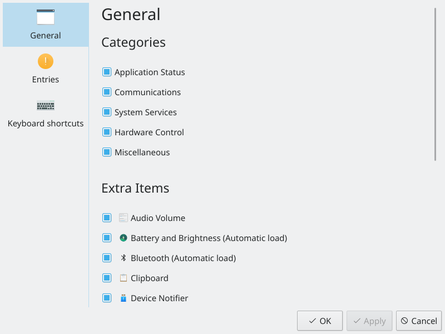
In the page you choose which item categories you want to see in the System Tray, and you can activate further services in the list .
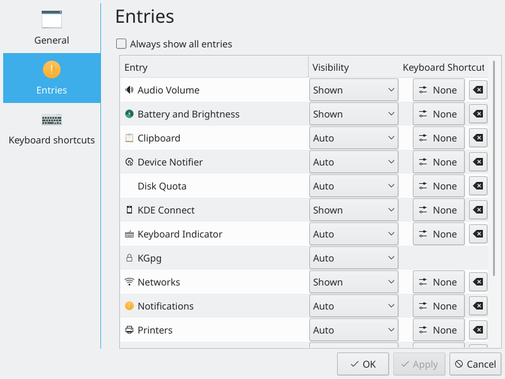
In the page you will see entries for all the services that can show up in the System Tray. For each item you choose when it should be shown under . There are three options
- means that you only see an icon when the service is active
- means that the icon is always hidden
- means that the icon will be shown even when the service is not active
